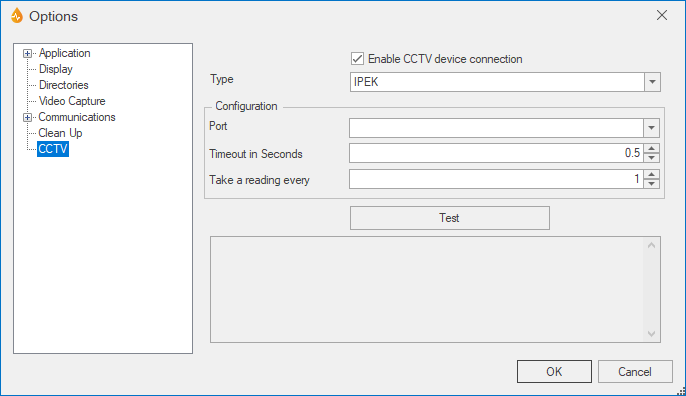Options dialog - CCTV page
The Options dialog allows you to change a number of features that apply across the whole program. The dialog is displayed by selecting System | Options.
The CCTV page allows you to configure communication parameters for the CCTV device.
| Item | Description | ||||||
|---|---|---|---|---|---|---|---|
|
Enable CCTV device connection |
If checked, CCTV devices can be connected. If a CCTV based form is opened with a defect object in it, a CCTV group is added to the Form tab on the report generator. |
||||||
| Type |
A drop-down list of available device types. This includes:
|
||||||
|
Configuration |
The following controls are available when the Enable CCTV device connection checkbox is checked.
|
||||||
| Test | Tests the serial connection to the CCTV device. |