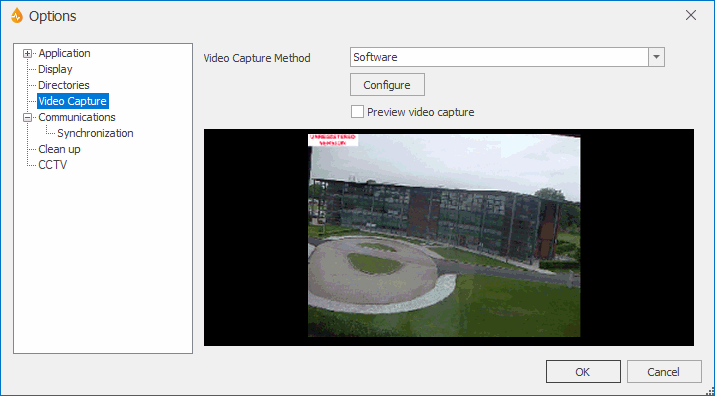Options dialog - Video Capture page
The Options dialog allows you to change a number of features that apply across the whole program. The dialog is displayed by selecting System | Options.
The Video Capture page allows you to configure the video capture device (capture devices are likely to be unique to each system).
| Option | Description |
|---|---|
|
Video Capture Method |
|
|
Configure |
Opens the Software Options dialog, through which you select and configure the desired video device. |
|
Preview video capture |
When enabled, shows a preview of the current video capture on the attached device. |
|
Preview box |
Originally black, this box will display the video preview when the Preview video capture option is enabled. |