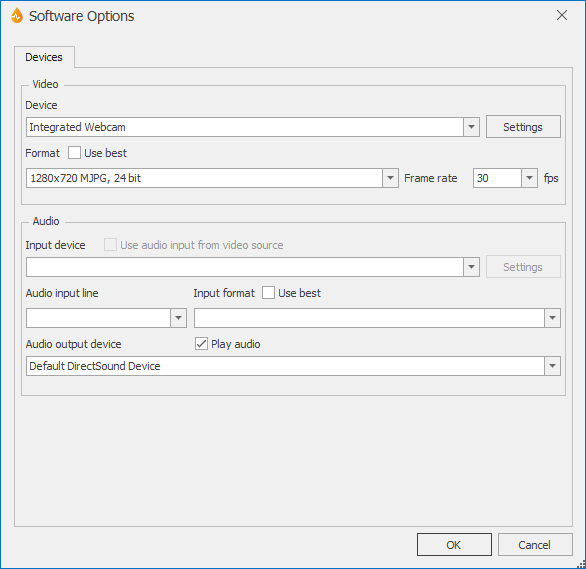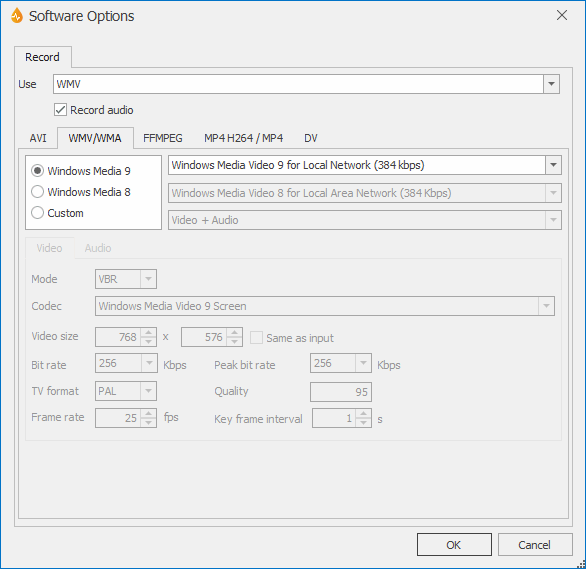Software Options dialog
This dialog allows users to select the video device and to configure video and audio settings.
The dialog is displayed when:
- The Configure button of the Video Capture page of the Options dialog is clicked.
- The ellipsis button to the right of the Software Video Capture Settings property of the VideoCapture property box is clicked.
- The ellipsis button to the right of the Software Video Capture Settings property of the Application dialog is clicked.
![]() Show example of Software Options dialog when invoked from the Options dialog
Show example of Software Options dialog when invoked from the Options dialog
![]() Show example of Software Options dialog when invoked from the Designer
Show example of Software Options dialog when invoked from the Designer