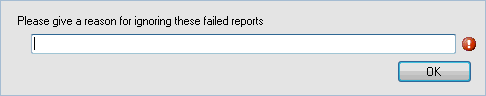Reason dialog
This dialog is displayed when one or more reports have been selected to be ignored in the Manage Failed Imports dialog.
| Item | Description |
|---|---|
| Input box | You must type in a reason to ignore the selected reports. |
| OK |
Commits the changes and closes the dialog. The reports are removed from the list and they will not be displayed or reported until updated (edited and uploaded). |