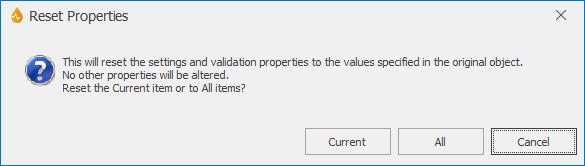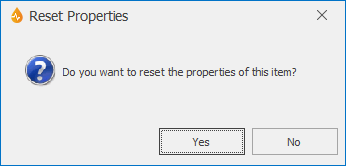Reset Properties dialog
This dialog allows users to reset the system and validation properties (that is, the properties inside the System and Validation headers of the control Property Box) for the current InfoAsset Manager control or all the InfoAsset Manager controls on the current page of the form.
Note: Control formatting is not reset when using this functionality.
The dialog is displayed when:
- an InfoAsset Manager control is right-clicked on the form layout and the Reset system and validation properties option is selected from the context menu.
- an InfoAsset Manager control is dragged and dropped from the Toolbox on the location of the same control already present on the form layout.
The dialog exists under two slightly different forms, which illustrate the two case scenarios described above.
| Option | Description |
|---|---|
|
Current |
Resets the system and validation properties of the selected control. |
|
All |
Resets the system and validation properties of all items on the current page that came from the InfoAsset Manager toolboxes (that is, Collection, Distribution and Asset toolboxes). |
|
Cancel |
Cancels the reset operation and closes the dialog. |
|
Yes |
Resets the properties of the selected control. |
|
No |
Cancels the reset operation and closes the dialog. |