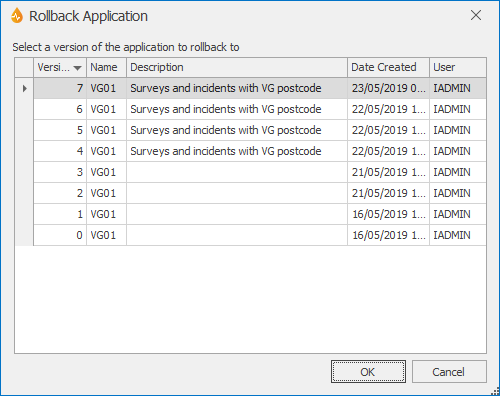Rollback Application dialog
This dialog allows you to select the version of the current application to roll back to.
The dialog is displayed when the Rollback... button of the Manage Application dialog is clicked. The rollback functionality applies only to the current application, so the current application will need to have been selected in the Manage Application dialog first.
Strictly speaking, this functionality is not a rollback, because InfoAsset Mobile makes a copy of the desired version and creates a new version of the application, making it the current version.
Note: This functionality "reverts" the application properties to the values they had in the selected version (Application properties are set in the Application dialog). Related forms, layers or maps are not changed.