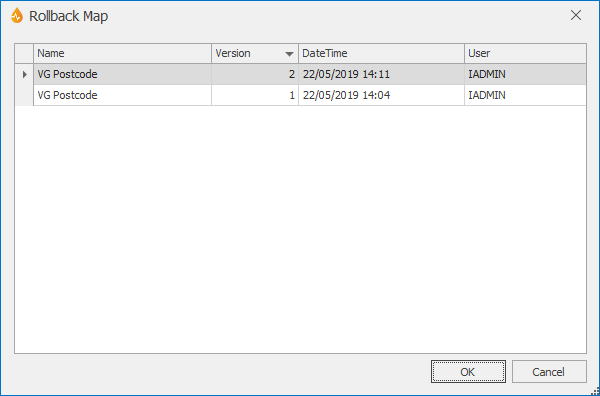Rollback Map dialog
This dialog allows you to select the version of the map to roll back to.
The dialog is displayed when a map is selected in the Manage Maps dialog and the Rollback... button clicked.
Strictly speaking, this functionality is not a rollback, because InfoAsset Mobile makes a copy of the desired version and creates a new version of the map, making it the current version.