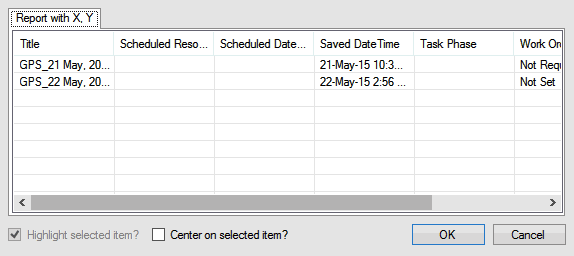Select Map Object To Create A Report dialog
This dialog allows you to select the existing object to use for the new object. For example, in a Manhole Survey it would select the Manhole and extract, before the field copy functionality activates (see Use Map Information dialog for more information), the coordinates and key information (that is, Manhole ID).
The dialog is displayed when Create At Point is selected from the Reports group of the Map tab.
|
Option |
Description |
|---|---|
|
Layer tabs |
Layer objects have been selected using the Map Selection tool. |
|
Highlight selected item? |
Highlights on the map the item that is selected in the layer tab. |
|
Center on selected item? |
Centres the map on the item that is selected in the layer tab. |
|
OK |
Closes the dialog. Opens the Use Map Information dialog, where the map information to be copied can be selected. |