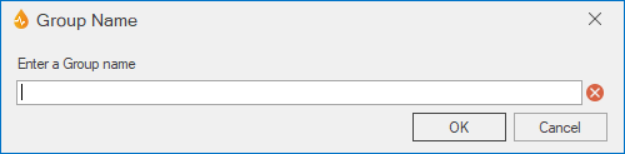Text entry dialogs
Text entry dialogs are used throughout InfoAsset Mobile. The following is an example.
Group Name dialog
This dialog allows you to name or rename a layer group.
The dialog is displayed when:
- Add Group is clicked on the Map Designer.
- Edit group name is selected from the context menu of the layer group on the Layer tab of the Map Designer.
| Item | Description |
|---|---|
| Enter a group name | This is the box for typing in the name of the group. You can also use cut-and-paste to enter text into this box. |
|
Error marker |
Indicates that text for the group name has to be entered into the box. You can test whether valid text has been entered into the box by pressing the Tab key. If the text is valid, the error marker will disappear. |
| OK | Closes the dialog and creates a layer group with the name entered in the box. |
|
Cancel |
Closes the dialog without creating a layer group. |
|
|