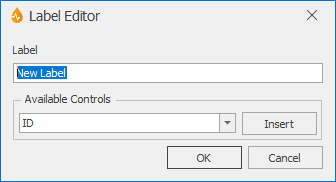Label Editor
This editor allows you to customise control labels on a form.
A control label may contain static, dynamic, or combined information.
This editor is displayed:
- when a label control is double-clicked on a form layout, or
- when the ellipsis button adjacent to a Label Text property is selected in the property box of a label control.
| Option | Description |
|---|---|
|
Label |
Text box containing the label for the selected control. If required, type in a label in the box. |
|
Available Controls |
Dropdown list containing dynamic controls that are available to pick from. If required, select the desired control in the dropdown list and click on the Insert button to append it to the Label text box content. |
|
OK |
Commits the changes and closes the editor. |
|
Cancel |
Cancels the changes made to the label and closes the editor. |