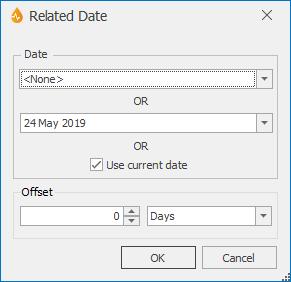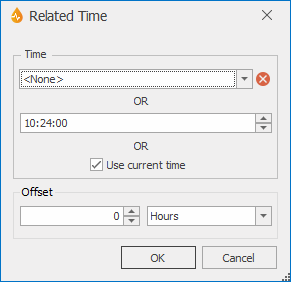Related Date Editor / Related Time Editor
This editor allows you to specify a date or time to validate against whilst setting up a validation rule for a date or time control on a form.
The editor is displayed when the ellipsis button is clicked on the Validation Rules Editor.
![]() Show image of Related Date Editor
Show image of Related Date Editor
![]() Show image of RelatedTime Editor
Show image of RelatedTime Editor
| Option | Description | ||||||
|---|---|---|---|---|---|---|---|
| Date / Time |
|
||||||
|
Offset |
Allows an offset to be applied as days, hours, minutes for date fields and hours; minutes and seconds for time fields. |