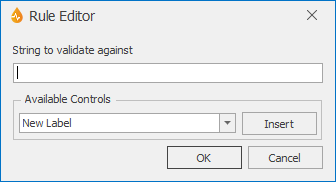Rule Editor
This editor allows you to specify a value or string to validate against whilst setting up a validation rule for a numeric, text, or combo box control on a form.
This editor is displayed when the ellipsis button is clicked on the Validation Rules Editor.
| Option | Description | ||||
|---|---|---|---|---|---|
|
Value / String to validate against |
Text box for entering the formula or the default value / string that will appear in the text box control on the form / report. |
||||
|
Available Controls |
|
||||
| OK | Inserts the contents of the value/string box into the Rule box on the Validation Rules Editor. |