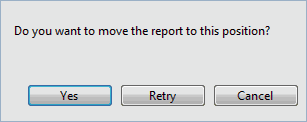Moving reports on maps
Map aware reports with X and Y coordinates can be moved directly on the map.
Tip: Map-aware reports based on multi-linear objects (GeometryCountField and GeometryFieldform fields) cannot be moved directly on the map.
To move a report on the map:
- On the Map tab, in the Reports group, click Move, then an object type.
- Click the report to move on the map.
- Select the report to move in the grid so it is highlighted in blue.
- Click OK.
- Click at the new location on the map.
- To move the report, click Yes.
Clicking Cancel cancels the process and leaves the report at its old location.
Clicking Retry allows you to click on a different new location on the map.
The Select A Report To Move dialog is displayed.
If the pointer is close to more than one report, the dialog will list all the reports close to the pointer.
A message is displayed. ![]() Show image
Show image
The report has been edited and appears at its new location on the map.