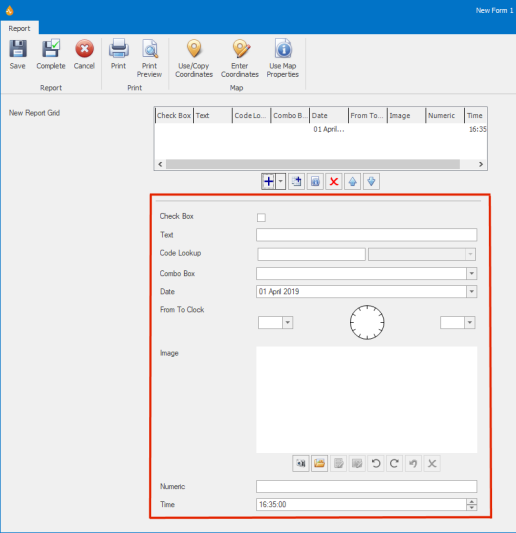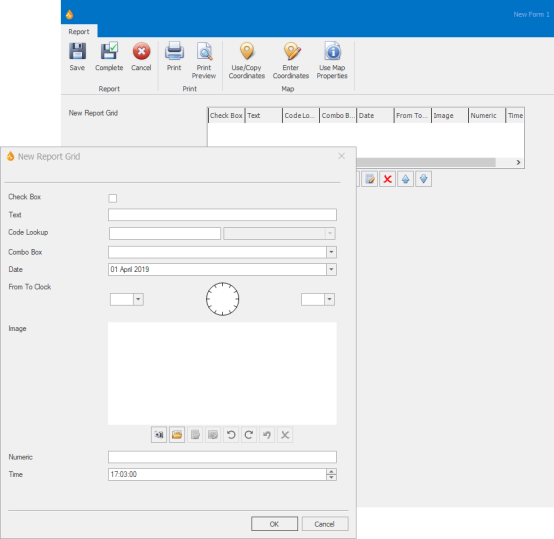Report grid data entry tool
This tool lets you enter and update report grid data.
This tool is displayed on a report when the Use Form To Edit property of the selected report grid has been set to Yes or Popup at design time:
- When Use Form To Edit is set to Yes in the Form Designer, the tool will be embedded in the report.
- When Use Form To Edit is set to Popup in the Form Designer, the tool will be launched in a popup window.
The fields present in the tool depend on which control elements were added to the report grid control when it was set up.
| Embedded tool | Popup tool | |||||||||||||||
|---|---|---|---|---|---|---|---|---|---|---|---|---|---|---|---|---|
|
Appearance |
Beneath the report grid. Disabled until launched. |
Popup window. Hidden until launched. |
||||||||||||||
|
Launching of the tool |
The tool is launched using any of the following buttons available on the report grid control:
An alternative is to double-click an existing row. |
The tool is launched using any of the following buttons available on the report grid control:
An alternative is to double-click an existing row. |
||||||||||||||
|
Saving of data |
The information is updated into the report grid when each field has been edited and exited, not as it is being typed. |
The information is updated into the report grid when the OK button is pressed. |
||||||||||||||
| Extra buttons on the report grid control |
None |
|
||||||||||||||
|
Tool buttons |
None |
|