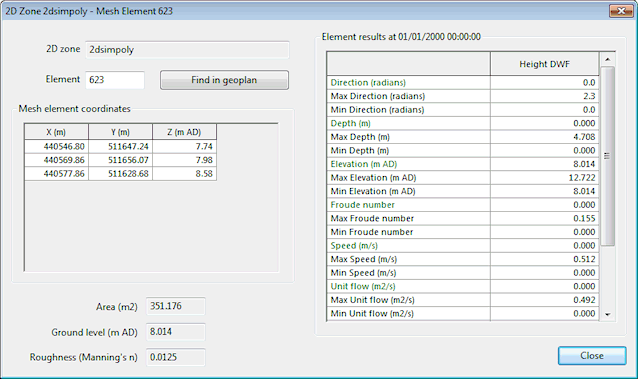2D Zone Mesh Element Properties Dialog

This dialog
is displayed when a 2D mesh element is clicked on using the information tool  from the
from the
The dialog can also be displayed via the 2D zone  button of the Mesh data field and entering an element ID in the Select element dialog that is opened.
button of the Mesh data field and entering an element ID in the Select element dialog that is opened.
The dialog displays coordinate, area and roughness values for the selected element. An element may be made up of several aggregated triangles, in which case the coordinates of each of the triangles making up the element will be displayed.
If simulation results are being displayed in the GeoPlan Window, the Element results grid is displayed. See the
To display the properties of a different element, enter the element ID in the Element box and click off the box or press the Enter key to display the properties of the element in the dialog.