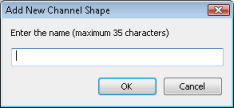Add New Channel Shape dialog
This dialog is displayed when you have selected Insert New Channel Shape Object in the menu that appears when the  button in front of the Shape ID property in the Channel Property Sheet is clicked. The Add New Channel Shape dialog allows you to create and save new channel shapes that can be re-used in other Channel objects.
button in front of the Shape ID property in the Channel Property Sheet is clicked. The Add New Channel Shape dialog allows you to create and save new channel shapes that can be re-used in other Channel objects.
- Type in a name for the new shape (35 characters maximum).
- Click on OK. If the name you chose in the previous step was not unique, you will be prompted to enter a unique name.
- The Object Properties Window for the newly created channel shape is displayed, allowing you to enter the related profile shape and roughness information.