Binary Export Dialog
The Binary Export dialog is used to export results from one or more simulations for a selection of network objects to a binary (DAT) file.
The dialog is displayed when Export to binary files is selected from the Results menu.
|
Option |
Description |
|---|---|
|
Sim/SWMM sim |
Select simulations from which results are to be exported using one of the following methods:
|
|
Selection List |
A Selection List can be used to restrict export of results to a selection of network objects. If a Selection List is not included, the results of all network objects will be exported. Include a Selection List using one of the following methods:
|
|
Units |
Select whether to export the results in the current User units or in InfoWorks ICM Native (metric) units. |
|
Output Folder |
The path of the folder to which the results are to be exported. This can either be typed in or you can browse for one using the |
|
Attribute option tabs |
The lower half of the dialog contains tabs for each type of network object for which results can be exported. Select the attributes to be exported by checking the appropriate boxes on the tabs. Use the Select All and Deselect All buttons to check or uncheck all attributes on the current option tab. |
For further information about how to export results to binary files, see the Exporting Results to Files topic.
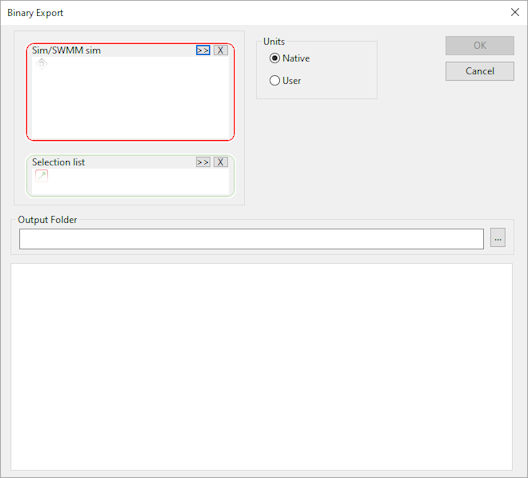
 button.
button. button
to include the objects currently selected on the GeoPlan View.
button
to include the objects currently selected on the GeoPlan View.