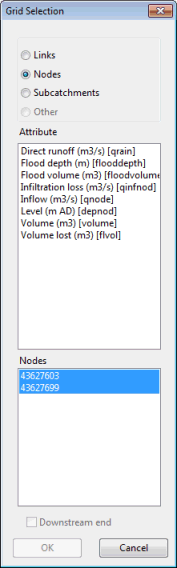Grid Selection Dialog
This dialog is used to display time varying results for a selection of network objects in the same grid.
To display the dialog:
- Open a simulation for replay
- Select one or more network objects
- Click the button
 on the Results Toolbar or select Selection operations | Grid results from the Selection menu
on the Results Toolbar or select Selection operations | Grid results from the Selection menu
See Grid Results for Selected Objects for more on displaying time varying results data in a grid for more than one network object.
The following options are available on the dialog:
|
Object Radio Buttons |
The radio buttons allow the choice of which type of object is to be included in the grid. |
|
Attribute List |
Lists parameters that can be included in the grid in accordance with the object type selected using the Object Radio Buttons above. If only one type of object is currently selected, the attribute list automatically contains the parameters for that type. When Other is selected as the object type, only attributes common to all of the objects selected in the Object List will be displayed. Only one attribute may be selected for inclusion in the grid. |
|
Object List |
Lists the selected objects of the type chosen using the Object Radio Buttons. If only one type of object is currently selected, the object list contains all selected objects. Within the list the selection can be adjusted by clicking on individual entries to deselect or reselect them. Only the objects selected (highlighted) will be included in the results grid. |
|
Downstream end check box |
Enabled if one or more links is selected. Check this option to display results for the downstream end of links. The default is to display data for the upstream end. |