Infinity System Configuration
This is a legacy object. New Infinity System Configuration objects can no longer be created although existing objects can still be used.
An Infinity System Configuration object is used to configure which InfoWorks ICM runs and statistics templates will be made available for carrying out CSO monitoring and reporting using the CSO module of the Infinity System web application (licensed separately). It also defines which Model Group will be used for storing the runs carried out using this module. For more information, please refer to the Infinity System help.
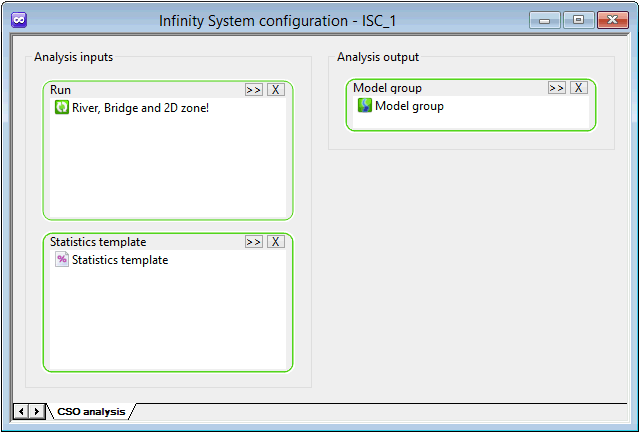
This page contains the following settings:
|
Section |
Description |
|---|---|
|
Analysis inputs |
Run - Drag a run from the Explorer Window onto the Run droptarget or browse for a run by clicking the Statistics template - Drag a statistics template from the Explorer Window onto the Statistics template droptarget or browse for a statistics template by clicking the |
|
Analysis output |
Model group - Drag a model group from the Model Window onto the Model group droptarget or browse for a model group by clicking the |
 Tip
Tip Alternatively, select one or more of the desired objects in the Explorer Window and drag and drop them onto the relevant droptarget. To select several items, hold down the CTRL key and add other items to the selection by clicking on them. Clicking on an item a second time with CTRL held down removes it from the selection.
Refer to the Working with Database items topics for details on how to open, edit, save or delete Infinity System configuration objects.
To validate an Infinity System configuration object:
- Open the Infinity System configuration object by right clicking and using the popup menu, or by drag and drop.
- Click on the Validate button (
 ) of the Validation toolbar.
) of the Validation toolbar. - InfoWorks ICM displays the Output Window, in which it will list any error, warning or information messages (see Infinity System Configuration Validation Messages). Use the window options to investigate the corresponding fields and make corrections, where required.
- Close the Output window.
 button and selecting the desired run from the
button and selecting the desired run from the 