Network Validation Dialog
This dialog is displayed when Validate
network is selected from the Network menu or when the Validate button  is clicked on the Validation Toolbar. This
option allows network data to be checked for missing values, errors and
inconsistencies. The settings on the dialog determine which Scenarios will be checked, and whether
or not engineering validation will be performed.
is clicked on the Validation Toolbar. This
option allows network data to be checked for missing values, errors and
inconsistencies. The settings on the dialog determine which Scenarios will be checked, and whether
or not engineering validation will be performed.
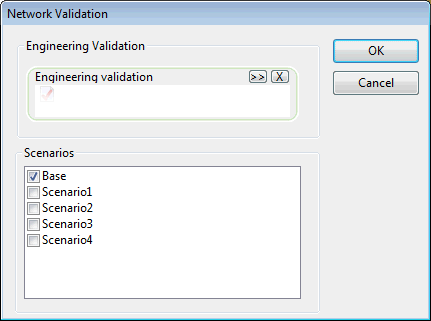
|
Engineering Validation |
Optionally select an Engineering Validation object to be applied to the network in addition to standard validation. Leave this box blank to apply standard validation only. |
| Scenarios |
If there are Scenarios present for the current network, the scenarios will be listed in the Scenarios box along with the Base network. Check the scenarios to be validated. Unchecked scenarios will be ignored. To select multiple scenarios, use the CTRL or SHIFT keys. Click on the check box of one of the selected scenarios to set the status of the check boxes of all selected scenarios. |
Click on OK to start the validation process. The validation results are displayed in the Output window.
For more information, see Validating Networks.
