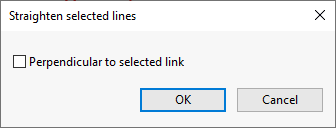Straighten Selected Lines Dialog
This dialog is displayed when the Geometry | Straighten selected lines is selected from the Model menu, and at least one line and a link are selected on the GeoPlan.
It allows you to choose whether or not the selected lines are to be straightened perpendicular to selected the links.
The items contained in the dialog are described below:
| Item | Description |
|---|---|
| Perpendicular to selected link |
A check box that determines whether or not lines are straightened perpendicular to a selected link. If checked, each selected line will be straightened perpendicular to a link by:
If unchecked (default), each selected line will be straightened between its start and its end points, and the vertices between any intermediate points on the line will be projected relative to their original position on the 'unstraightened' line, but no rotation will occur. Examples of the line straightening operations are shown in the Straighten Selected Lines topic. |
| OK |
Starts the line straightening process. For each line that could be straightened perpendicular to more than one link, a Selection dialog is displayed, enabling you to choose which link the line is to be straightened perpendicular to. When the operation is complete, a Straighten Lines Report window is displayed that contains details of the changes. |
| Cancel | Cancels the operation and closes the dialog. |