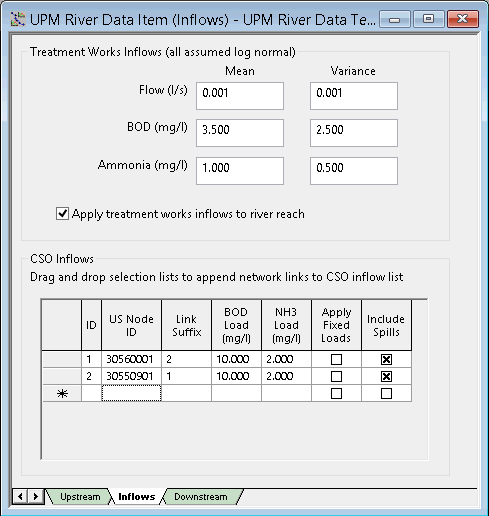UPM River Data - Inflow View
The Inflows tab on the UPM River Data dialog allows you to enter information relating to inflows from the CSOs (combined sewer outfalls) defined in the InfoWorks network and from STWs (sewage treatment works) not included in the model.
The UPM River Data dialog is displayed when you open an existing UPM river data item by either double-clicking on the item in the model database tree or by right-clicking on it and selecting Open from the context menu.
Treatment Works Inflows
If you want to include inflows from STWs that do not form part of the InfoWorks network, select the Apply treatment works inflows to river reach check box. You can then enter parameters relating to the STW inflows. The means and variances are assumed to be from a log normal distribution.
Do not enter STW inflow values if these have already been included in the 'Before Mixing' values specified in the Upstream tab).
The following fields may be entered:
|
Field |
Description |
|---|---|
| Flow |
The mean and variance of the STW flows. If STW values are not required, the Flow should be set to 0.0001. |
| Bod | The mean and variance of the BOD concentration in the STW flows. |
| Ammonia | The mean and variance of the total ammonia concentration in the STW flows. |
CSO Inflows
If you want to include inflows from CSOs that form part of the InfoWorks network, the relevant parameters can be entered in the CSO Inflows grid.
Any links leading to CSOs should be included in a selection list. The list object can then be dragged from the Explorer window onto the CSO Inflows grid. You may include CSOs from more than one selection list. You can also add individual CSO links manually and delete CSOs from the grid.
For each CSO you can decide whether to use the pollutant results from a water quality simulation or apply fixed pollutant loads.
When running a particular simulation you may exclude one or more of the CSOs in the grid.
The following fields may be entered for each CSO:
|
Field |
Description |
|---|---|
| ID | CSO ID, set by the system. |
| US Node ID | Upstream node ID for the CSO. |
| Link Suffix | Link suffix for the CSO link. (The US Node ID and Link Suffix uniquely identify the link.) |
| BOD Load |
The BOD load to be applied to the CSO. This value is used only if the Apply Fixed Loads check box is selected. |
| NH3 Load |
The Ammonia load to be applied to the CSO. This value is used only if the Apply Fixed Loads check box is selected. |
| Apply Fixed Loads |
If this check box is selected, the fixed BOD and NH3 loads will be applied and will override any water quality results from the simulation. If this check box is not selected, BOD and NH3 loads will be derived from the simulation results. |
| Include Spills | If this check box is not selected, the CSO spill will not be included in the river impact assessment. |
For more information on BOD and ammonia, see Water Quality Determinants.