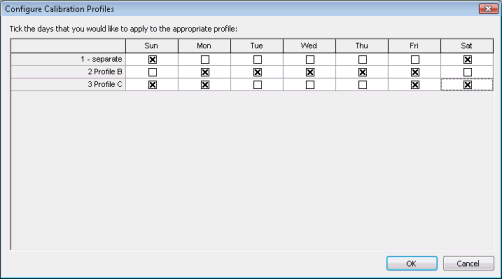Wastewater Profile Editor
The Domestic Waste Profile Editor and Trade Waste Profile Editor allow editing of Domestic Waste Water and Trade Waste Events. There is only one small difference between the two. Per Capita Flow for domestic waste is replaced by Average Flow for trade.
The Domestic / Trade Waste Profile Editor consists of two pages:
- Common Page - allows viewing and editing of the fixed parameters for the chosen profile
- Profile Page - allows viewing and editing of the time dependent multipliers that are used to create a time-varying profile from the fixed parameters
A maximum of 999 profiles is allowed in a Waste Water or Trade Waste event. Switch between profiles by using the dropdown list at the top of either page.
To switch between tabs, click on the tab name at the bottom of the window.
To save changes select Save from the File menu. When closing the editor, if there are any unsaved changes, a message will be displayed allowing changes to be saved.
The Common Page of the Domestic Waste Profile Editor and the Trade Waste Profile Editor allows viewing and editing of fixed parameters for a chosen profile.
The profile to be viewed / edited can be changed by using the Description dropdown list.
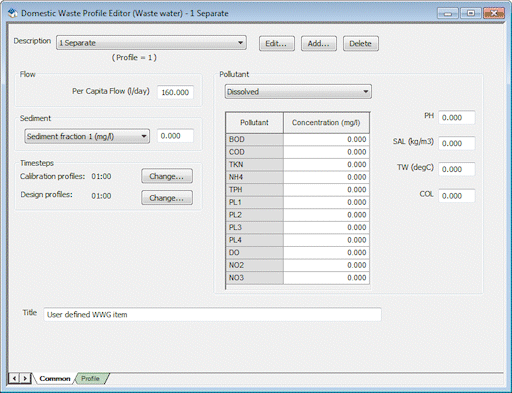
|
Description |
Use the profile dropdown list to select the profile to be viewed or edited. Use the Add button to add a new profile. The Add Wastewater Profile Identifier Dialog will be displayed. Enter a profile name and ID in the dialog. The limit is 999 profiles. Use the Edit button to change the profile name or ID. Use the Delete button to remove the profile. |
||||||||||||||||||||||||||||||||||||||
|
Profile ID |
To change the profile ID, click the Edit button and change the ID on the Add Wastewater Profile Identifier Dialog. |
||||||||||||||||||||||||||||||||||||||
|
Title |
A description of the profile, up to 80 characters |
||||||||||||||||||||||||||||||||||||||
|
Per Capita Flow (Domestic) |
Applicable to Waste Water Events only. The average wastewater flow per person. This can be any value from 0 to 100000. The background colour of the box will change to red if the specified value is outside this range. To calculate the base flow for each node, the per capita flow is multiplied by the sum of the populations for all subcatchments that drain to the node. |
||||||||||||||||||||||||||||||||||||||
|
Flow Scaling Factor (Trade) |
Applicable to Trade Waste Events only. The Trade Flow defined in the subcatchment is multiplied by this value to give the total trade flow. This value is only retained for compatibility with previous versions of InfoWorks ICM. It should always be set to 1.0. |
||||||||||||||||||||||||||||||||||||||
|
Sediment |
This field contains the average concentration for the two available sediment fractions. Choose sediment fractions from the dropdown list. The value for the average concentration can be set between 0 to and 100000. The background colour of the box will change to red if the specified value is outside this range. |
||||||||||||||||||||||||||||||||||||||
|
Timesteps |
Timestep intervals used for the 24 hour calibration and design profiles defined on the Profile Page. Click the Change buttons to edit the timestep. The Select Profile Timestep Dialog will be displayed. The timestep may be specified in hours or minutes. The timestep must be an exact fraction of one day and if specified in minutes must not exceed 96 minutes. The default timestep is 1 hour. |
||||||||||||||||||||||||||||||||||||||
|
Pollutant |
The Pollutant section allows you to set base pollutant concentrations for the parameters in the list below. There are three sets of pollutant concentrations:
The base pollutant concentrations for any of the parameters, apart from pH, can be set to any value between 0 and 100000. For pH, the range is between 0 and 14. The background colour of the box will change to red if any of the specified values are outside the permitted range. These pollutant concentrations are then multiplied by the dimensionless multipliers entered in the grid on the Profile Page. You can define patterns for weekday, weekend and monthly variations.
|
The Profile Page of the Domestic Waste Profile Editor and the Trade Waste Profile Editor allows viewing and editing of the time varying multiplier profiles applied to nominal flow or pollutant values to produce a time varying wastewater, trade flow or pollutant profile.
The profile to be viewed / edited can be changed by using the Description dropdown list.
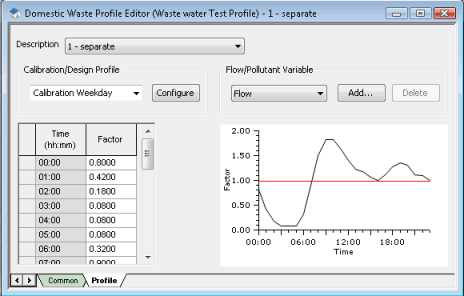
|
Description |
Use the profile dropdown list to move between profiles. Profiles can be added, renamed or deleted on the Common page. |
|
Calibration/Design Profile |
Use this dropdown list to select the multiplier profile currently being viewed and edited. By default each domestic / trade waste profile has Calibration Weekday, Calibration Weekend, Calibration Monthly and Design profiles applied to it. To add further specific day of the week calibration profiles:
See Editing Trade and Wastewater Events for more details. |
|
Flow/Pollutant Variable |
Flow and Pollutants can have a separate set of multiplier profiles. By default, there is a General Pollutant profile which is used for all pollutants for which specific pollutant profiles have not been added. To define specific pollutant profiles, the pollutant variable must be added to the dropdown list:
|
|
Profile Grid |
Use the grid to view and edit the profile values for the profile selected from the Calibration/Design Profile dropdown list |
|
Graph Display |
The graph displays the profile values for the profile selected from the Calibration/Design Profile dropdown list |
 Tip
Tip