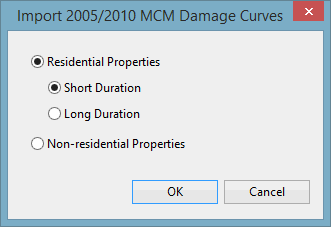Import 2005/2010 MCM Damage Curves Dialog
This dialog is used when importing 2005/2010 MCM damage curves into a Damage Function.
Damage curves can be imported from csv files generated from the Excel spreadsheets supplied in the Multi-Coloured Handbook and CD 2010.
The dialog is displayed by right-clicking on :
- The Damage Function object in the Explorer window and selecting the Import | from MCM 2005/2010 Data option from the context menu.
- A model group in the Explorer window, and selecting Import| Damage Function | from MCM 2005/2010 Data… option from the context menu.
The type of curve to be imported can be selected using the radio buttons in the dialog.
Note that when importing residential property curves, it is necessary to specify whether the file contains short duration or long duration data because not all of the worksheets in the MCH spreadsheets define duration setting. Where duration setting is defined, if the importer detects a different duration setting in the import file to the option selected, a warning message will be displayed.
Information about how to import 2005/2010 MCM Damage Curves is contained in the Damage Function topic.