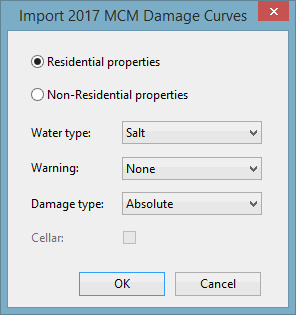Import 2017 MCM Damage Curves Dialog
This dialog is used when importing damage curves into a Damage Function.
Damage curves can be imported from csv files, supplied with the Flood and Coastal Erosion Risk Management Handbook and Data for Economic Appraisal 2017, which can be downloaded from https://www.mcm-online.co.uk/handbook/.
The dialog is displayed by right-clicking on:
- The Damage Function object in the Explorer window and selecting the Import | from MCM 2017 Data option from the context menu.
- A model group in the Explorer window, and selecting Import| Damage Function | from MCM 2017 Data… option from the context menu.
This dialog contains the following options:
|
Option |
Description |
|---|---|
|
Residential properties Non-residential properties |
Determines if the damage curve data to be imported is for residential or non-residential properties. |
| Water type |
The type of water damage curve data to be imported can be set to one of the following options:
|
| Warning |
Warnings can be set to one of the following options:
|
| Damage type |
The damage type can be set to one of the following options:
|
| Cellar |
Determines whether or not damage curve data for cellars is to be imported. Only enabled if the import is set for Non-residential properties. |
| OK |
Checks that the selected options are valid for the selected type of property. If any of the selected options are not applicable for the type of property to be imported, a suitable warning message will be displayed. If all the selected options are valid, a standard Windows Open dialog is opened, enabling the applicable MCM 2017 csv data file(s) to be selected. |
| Cancel | Cancels the import operation. |
Information about how to import 2017 MCM damage curves is contained in the Damage Function topic.