Set Remote Roots Dialog
This dialog is used to set the directories to which data saved outside of the master database will be written.
It is displayed when you select the Master database settings | Set remote roots option from the File menu.
See Remote Roots for further information.
Dialog description
|
Item |
Description |
|---|---|
|
Force all remote roots to be below the master database |
Available for Standalone databases only. Check this box to store all remote root data in the directory containing the master database. |
|
Remote results root |
InfoWorks ICM simulation results saved to the server will be stored in the remote
results root. Enter the path of the directory to be used as the remote results Root
or use |
|
Remote files root |
If background map layer files or hyperlinked files are stored in the remote files root; Layer List and hyperlinked file paths will be stored relative to the remote files root. Enter the path of the directory to be used as the Remote Files Root
or use |
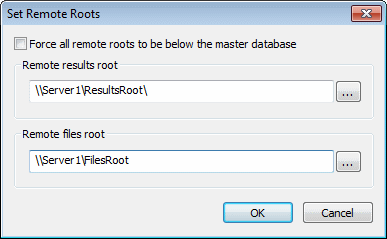
 to browse for a directory.
to browse for a directory.