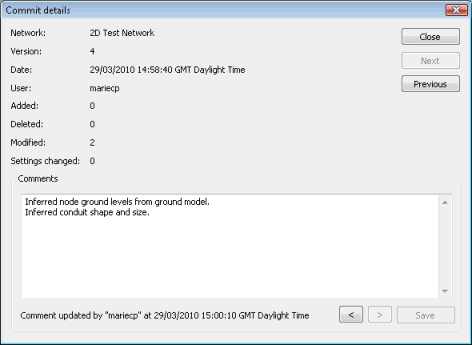Commit Details Dialog
This dialog displays more detail about what changes were made to the master database during a single commit operation. It is displayed when you click Details on the Commit History dialog when viewing the commit history of a network.
- Commit comments can be seen in the Comments edit box.
- You can use Next and Previous to view details of the next and previous commit in the sequence listed on the Commit History Dialog.
- Click Close to close the dialog.
It is possible to edit commit comments. Old versions of the comments can be saved and InfoWorks ICM provides a full audit trail of comment edits.
Initially the Comments edit box displays the most recent commit comment for the version the user selected in the Commit History dialog.
Changes can be made to this comment :
- Type an updated comment in the next available line (In the case of an update, it is recommended, for better clarity, to start on a new line. If it is an amendment, edits can be made by editing existing text).
- Click Save.
A time-stamped line stating the user responsible for the update is displayed at the bottom of the dialog if there have been changes saved (at any time) to a commit comment . Click  to display older versions of the comments. If displaying an older comment the edit box is read-only and grayed out. Clicking
to display older versions of the comments. If displaying an older comment the edit box is read-only and grayed out. Clicking  displays the next most recent comment.
displays the next most recent comment.
See Viewing the Commit History for more details.