Long Section Pick Dialog
The Long Section Pick dialog is used to specify
the criteria to be used when creating long sections using the  button from the GeoPlan Tools
Toolbar.
button from the GeoPlan Tools
Toolbar.
The dialog is displayed when Tracing tools | Long Section tracing settings is selected from the GeoPlan menu or when changing branching rules from the Define Branches dialog.
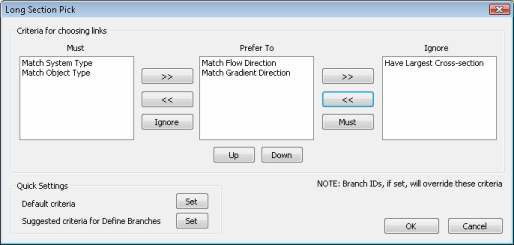
Click the Default criteria Set button to select the recommended criteria for displaying a long section in the Long Section View.
Click the Suggested criteria for Define Branches Set button to select the recommended criteria for automatically generating Branch IDs. (See the Defining Branches topic for more information).
Use the Up and Down buttons to adjust the priority of the Prefer To criteria; the criteria at the top of the list having highest priority.
