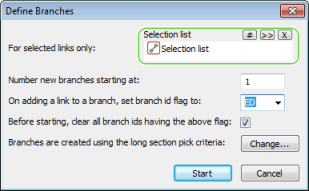Define Branches Dialog
This dialog is used to automatically set the Branch ID of a selection of links, and is displayed when Define branches
is selected from the
See Defining Branches for more information.
Dialog description
|
Item |
Description |
|---|---|
|
Selection List |
Selection of links for which Branch IDs are to be generated. Either drag or browse for a Selection List, or click Current to include the current selection on the GeoPlan. |
|
Number new branches starting at |
New branches will be given Branch IDs from the starting number specified. If there are existing Branch IDs higher than the starting number, new branches will be numbered from the highest existing Branch ID. |
|
On adding a link to a branch, set branch id flag to |
The Branch ID field of links that are updated in the Defining Branches process will be flagged with the specified flag. |
|
Before starting, clear all branch ids having the above flag |
If checked, existing Branch IDs flagged, with the flag set above, will be deleted before the Defining Branches process is carried out. |
|
Change |
Displays the Long Section Pick dialog. Set the criteria for selecting nodes and links for inclusion in a long section. |
| Start | Starts the branch definition operation. |
| Cancel | Cancels the branch definition operation. |