Long Section Window Toolbar
This toolbar allows you to perform a large variety of tasks in the Long Section Window:
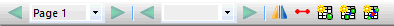
The following commands are available from the toolbar:
| Toolbar icon | Description of Functionality |
|---|---|
|
Previous Page |
Go to the previous page of the Long Section Window. |
|
Page box |
Indicates which page is currently being displayed on the Long Section Window You can open a different page by selecting it in the drop-down list. |
|
Next Page |
Go to the next page of the Long Section Window. |
|
Previous Branch |
Go to the previous branch. |
|
Branch box |
Indicates which branch is currently being displayed on the Long Section Window. You can display the Long Section Window of a different branch by selecting that branch ID in the drop-down list. |
|
Next Branch |
Go to the next branch. |
|
Horizontal Flip |
Flip the Long Section Window horizontally, along the vertical axis. This reverses the direction in which the long section is being viewed. |
|
Select |
Select in the GeoPlan all the objects in the current Long Section Window page. |
|
Nodes Grid |
Opens a Nodes Grid of all the nodes in the current Long Section Window page. |
|
Links Grid |
Opens a Links Grid of all the links in the current Long Section Window page. |
|
River Reach Sections Grid |
Opens a Links Grid of all the river reach sections in the current Long Section Window page. |









