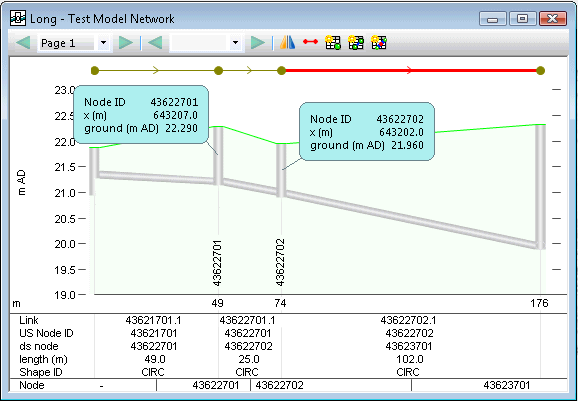Displaying Object Labels on the Long Section
Labels can be displayed showing selected details about a network object on the Long Section window.
The displayed details are read only.
For details about adding custom labels, see Displaying Custom Labels on the Long Section.
Display control
Label display is controlled from the Section Properties dialog.
You can choose to display labels for nodes, links or both. Grid labels are displayed for all objects in the long section along the bottom of the view and custom labels are displayed on the Long Section Window in callouts.
To change the labels displayed, click Field Settings on the Section Properties dialog to access the Network Label Field Settings dialog.

The data selected for display for the GeoPlan is independent of that selected for display on the Long Section Window. The Network Label Field Settings dialog is the same, but the user choices are stored separately.
Set defaults
You can save the current object label settings as the default for all future instances of the Long Section window. Click Save as default in the Network Label Field Settings dialog.
Replays of the simulation
Labels can also be used to display results during replays of a simulation.