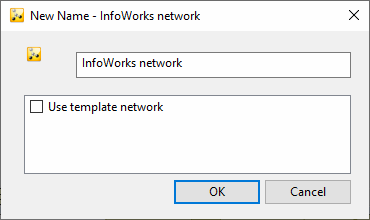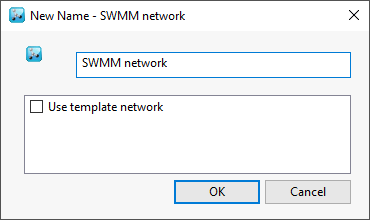New Name - Network Dialog
This dialog is displayed when you right click on the Model group in the Explorer window and select
Enter the name for the new network in the 'Network name' box.
Add a check in the Use template network box to use the template network. Any network objects (conduits, manholes, subcatchments etc) in the template network will be automatically inherited by the newly created network. If you do not want to use the template network, leave this box unchecked (default).
Click on OK.
A message will be displayed if no template network is currently defined, or has been deleted or is in the recycle bin. In such cases, the new network will still be created but without any network objects from a template network.