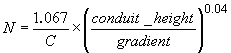SWMM5 Network Export from an InfoWorks Network
InfoWorks ICM can export
To export an InfoWorks network to a SWMM5 file:
- In the Explorer window, right-click on the network to be exported.
- Select Export | to SWMM5 from the popup menu. The Select Network Version and Scenario dialog will be displayed.
- In this dialog, choose which scenario is to be exported from the dropdown list. Select which version of the scenario is to be exported by clicking on the # button. This displays the Select Commit dialog from which you can select the appropriate version.
- Specify the file to which the network is to be exported.
- Click on OK to export the file. The file will be saved with a default file extension .inp.
Alternatively, with a network open select Export | To SWMM5 files from the Network menu. (When using this method, the latest version of the current scenario will be exported.) Specify a file name for the file that is to be exported as a SWMM5 text from the Save As dialog. Click on OK to export the file.

Any exported comments will be preceded by a pair of semi-colons (;;).
This topic contains the following sections detailing export of InfoWorks ICM data to SWMM5 data format:
Exporter Limitations
The exporter currently supports asset data and export to the DWF section of the SWMM5 data file only.
The table below lists the SWMM5 sections that are not exported and the reason that the section is not exported:
|
SWMM5 section |
Exporter Limitation |
|---|---|
|
Raingages Evaporation Temperature Inflows Patterns Timeseries |
Event Data - the exporter currently supports asset data only (with the exception of DWF and RTK Hydrograph data). |
|
Pollutants Landuses Coverages Buildup Washoff Erosion Sediment Treatment Loadings |
SWMM quality modelling is not directly equivalent to quality modelling in InfoWorks ICM |
|
Report Files Dividers |
No InfoWorks ICM equivalent |
|
Snowmelt Snowpack |
Not currently supported |
|
Groundwater Aquifers |
SWMM Groundwater modelling is not directly equivalent to groundwater modelling in InfoWorks ICM |
General
The network description on the Description Page of the network Property Sheet is exported to the [TITLE] section of the SWMM5 file.
Options
The SWMM5 OPTIONS section defines system properties and analysis options. The majority of options are not set on export and will be set to the SWMM5 default values.
The following options are set on export:
- Flow Units
- Infiltration
- Allow Ponding
Flow Units
InfoWorks ICM networks are exported to SWMM5 data files with units based on the flow units that the user currently has set in InfoWorks ICM.
|
InfoWorks ICM Flow Unit |
SWMM5 Flow Unit |
|---|---|
|
m3/s |
CMS |
|
ft3/s |
CFS |
|
l/s |
LPS |
|
MGD |
MGD |
|
US Gal/min |
GPM |
Infiltration
SWMM supports one runoff volume model per network. If more than one of the SWMM5 infiltration models is used in the InfoWorks ICM network, the exporter sets the Infiltration field to MIXED. This will generate an error message in SWMM5. Infiltration parameters will not be exported to the SWMM5 INFILTRATION section.
Runoff volume models in SWMM can be: Horton (exported as "HortonSWMM"), Green-Ampt or Curve Number. Any other InfoWorks ICM runoff volume models are exported as "HortonSWMM". If more than one runoff volume model is used in the InfoWorks ICM network, Infiltration parameters will be exported as zero to the SWMM5 INFILTRATION section.
Allow Ponding
This field is set to NO if the flood type for manhole nodes is set to "LOST", or YES if the flood type is "STORED".
If there is a mixture of "STORED" and "LOST" flood types in the network, this field will be set to YES, and a warning message will be exported to the SWMM5 file.
Subcatchments
Subcatchment information is exported to the SUBCATCHMENTS, INFILTRATION and DWF sections of the SWMM5 file.
Runoff Surface information is exported to the SUBAREAS and INFILTRATION sections of the SWMM5 file.
RTK Hydrograph information is exported to the HYDROGRAPHS and RDII sections of the SWMM5 file.
SUDS Controls information is exported to the LID_USAGE section of the SWMM5 file.
SUDS Control object information is exported to the LID CONTROLS section of the SWMM5 file.
SUBCATCHMENT section
Field mappings and conversions of InfoWorks ICM Subcatchment fields to SWMM5 SUBCATCHMENT fields:
|
SWMM5 Parameter |
InfoWorks ICM Export |
|---|---|
|
Name |
Subcatchment ID |
|
Raingage |
Rainfall Profile |
|
Outlet |
Node ID |
|
Area |
Total Area |
|
%Imperv |
%Imperv = 100 x (Sareaimp/ Sareas)
where: Sareaimp = sum of surface areas of type impervious Sareas = sum of surface areas (The exporter treats surfaces of type "unknown" as pervious for the purposes of calculating %Imperv) |
|
Width |
Dimension |
|
Slope |
Slope |
|
Clength |
Zero (There is no equivalent in InfoWorks ICM to this field) |
|
Runoff Surface |
Runoff Surface information is exported to the SUBAREAS section of the SWMM5 file. |
DWF section
Data is exported to the DWF section of the SWMM5 file for subcatchments with non-zero Additional Foul Flow or non-zero Population fields.
Note: Patterns are not exported for the dry weather flow profile names created. These must be created in SWMM.
Field mappings and conversions of InfoWorks ICM Subcatchment fields to SWMM5 DWF fields:
|
SWMM5 Parameter |
InfoWorks ICM Export |
|---|---|
|
Node |
Node ID |
|
Item |
FLOW |
|
Value |
For subcatchments with non-zero Additional Foul Flow:
For subcatchments with non-zero Population:
|
|
Pat 1 |
For subcatchments with non-zero Additional Foul Flow:
For subcatchments with non-zero Population:
|
|
Pat 2 |
For subcatchments with non-zero Additional Foul Flow:
For subcatchments with non-zero Population:
|
|
Pat 3 |
For subcatchments with non-zero Additional Foul Flow:
For subcatchments with non-zero Population:
|
|
Pat 4 |
Not used. |
SUBAREA section
Field mappings and conversions of InfoWorks ICM Runoff Surfaces fields to SWMM5 SUBAREA fields:
|
SWMM5 Parameter |
InfoWorks ICM Export |
|---|---|
|
Subcatch |
Subcatchment ID |
|
Imperv_N |
Runoff Routing Value for Impervious surfaces using SWMM Routing Model. If more than one surface is Impervious, the value exported is an average weighted by surface area. If Routing Model is not SWMM, Imperv_N exported as zero. |
|
Perv_N |
Runoff Routing Value for Pervious surfaces using SWMM Routing Model. If more than one surface is Pervious, the value exported is an average weighted by surface area. If Routing Model is not SWMM, PervN exported as zero. |
|
Imperv_S |
Initial Loss Value for Impervious surfaces. Slope related values are converted to absolute values. If more than one surface is Impervious, the value exported is an average weighted by surface area. |
|
Perv_S |
Initial Loss Value for Pervious surfaces. Slope related values are converted to absolute values. If more than one surface is Pervious, the value exported is an average weighted by surface area. |
|
PctZero |
Percent of impervious area with no depression storage: PctZero = Sum of areas of Impervious surfaces with no initial loss/Sum of areas of impervious surfaces |
|
RouteTo |
OUTLET |
INFILTRATION section
The following values are exported from ICM Subcatchments to the INFILTRATION section of the SWMM5 file:
|
SWMM5 Parameter |
InfoWorks ICM Export |
|---|---|
| Subcatch |
Subcatchment ID |
| CurveNo |
The Curve number value is exported to CurveNo when the Runoff volume type is set to CN or CNSWMM for the Runoff Surface that is associated with a Land Use that is associated with the subcatchment. If the Runoff volume type is set to SCS, the value exported to CurveNo is a calculated Runoff Curve Number, which is described in Curve Number Infiltration. If a Land Use object, associated with the subcatchment, is associated with Runoff Surfaces that have one Runoff volume type set to CN and another set to SCS, the exported Curve number is an area-weighted sum of both the subcatchment Curve number and the calculated Runoff Curve Number. |
|
DryTime |
Drying Time |
Infiltration parameters on the Runoff Surfaces tab of the subcatchments grid are also exported to the INFILTRATION section of the SWMM5 file.
The export of infiltration parameters depends on the infiltration model being used. Infiltration parameters are exported as zero for any subcatchments that do not use the infiltration model defined in the OPTIONS section of the SWMM5 file.
Horton Infiltration
Field mappings and conversion of InfoWorks ICM Runoff Surface fields to SWMM5 INFILTRATION fields when using Horton Runoff Volume Type:
|
SWMM5 Parameter |
InfoWorks ICM Export |
|---|---|
|
MaxRate |
Initial Infiltration |
|
MinRate |
Limiting Infiltration |
|
DecayRate |
Decay factor |
|
DryTime |
Horton Drying Time |
|
MaxInfil |
Horton Max Infiltration Volume |
Green-Ampt Infiltration
Field mappings and conversions of InfoWorks ICM Runoff Surface fields to SWMM5 INFILTRATION fields when using Green-Ampt Runoff Volume Type:
|
SWMM5 Parameter |
InfoWorks ICM Export |
|---|---|
|
Suction |
Green Ampt Suction |
|
Conduct |
Green Ampt Conductivity |
|
InitDef |
Green Ampt Deficit |
Curve Number Infiltration
Field mappings and conversions of InfoWorks ICM Runoff Surface fields to SWMM5 INFILTRATION fields when using SCS / CN Runoff Volume Type:
|
SWMM5 Parameter |
InfoWorks ICM Export |
|---|---|
|
CurveNo |
Runoff Curve Number When using SCS Runoff Volume Type, Storage depth is converted to CN using: S = (1000/CN - 10) * 0.0254 where: S in meters |
|
Conduct |
Zero |
|
Regen |
Zero |
HYDROGRAPHS section
RTK Hydrograph parameters on the RTK Hydrograph tab and applicable Monthly RTK Hydrograph tab of the subcatchments grid are exported to the HYDROGRAPHS section of the SWMM5 file.
For model networks which were created using an earlier version of InfoWorks ICM than version 8.0, and which have not been subsequently updated, then for cases where the RTK Hydrograph is associated with different rainfall profiles, a hydrograph will be exported for each rainfall profile that it is used with. This does not apply from version 8.0 onwards, as the same rainfall profile must be specified for all subcatchments that use the same RTK hydrograph.
|
SWMM5 Parameter |
InfoWorks ICM Export |
|---|---|
|
Name |
RTK Hydrograph ID appended by rainfall profile number |
|
Raingage |
Rainfall Profile to which RTK Hydrograph is applied |
|
Month |
ALL (for RTK Hydrograph) Appropriate Month(s) (for Monthly RTK Hydrograph) |
|
R1, R2, R3 |
R1, R2, R3 |
|
T1, T2, T3 |
T1, T2, T3 |
|
K1, K2, K3 |
K1, K2, K3 |
| Dmax1, Dmax2, Dmax3 | Max depth - Short term, Max depth - Medium term, Max depth - Long term |
| Drec1, Drec2, Drec3 | Recovery rate- Short term, Recovery rate- Medium term, Recovery rate- Long term |
| D01, D02, D03 | Starting depth - Short term, Starting depth - Medium term, Starting depth - Long term |
RDII section
RTK Hydrograph information is also exported to the RDII section of the SWMM5 file.
For model networks which were created using an earlier version of InfoWorks ICM than verison 8.0, and which have not been subsequently updated, then if there are two or more subcatchments draining to the same node that use RTK hydrographs, only one RTK hydrograph will be given as the property of the node exported to SWMM5. This does not apply from version 8.0 onwards, as only one RTK hydrograph can be specified for any subcatchment that drains to the same node.
|
SWMM5 Parameter |
InfoWorks ICM Export |
|---|---|
|
Node |
Node ID of node to which subcatchment drains |
|
UHGroup |
RTK Hydrograph associated with subcatchment draining to node |
|
SewerArea |
Contributing Area of subcatchment draining to node |
LID_USAGE section
SUDS controls parameters on the Subcatchment SUDS Control grid are exported to the LID_USAGE section of the SWMM5 file. Note that the ICM LID Structure ID parameter is not exported.
The ICM Subcatchment ID is exported to the SWMM5 Subcatch field.
|
SWMM5 Parameter |
InfoWorks ICM Export |
|---|---|
| LID | LIDS Control ID |
| Number | Number of units |
| Area | Area |
| Width | Unit surface width |
| InitSat | Initial saturation |
| FromImp | Impervious area treated |
| FromPerv | Pervious area treated |
| ToPerv | Outflow to |
| DrainTo | Drain to subcatchment |
| DrainTo | Drain to node |
LID_CONTROL section
SUDS control object parameters from the SUDS Control grid are exported to the LID_CONTROL section of the SWMM5 file.
|
SWMM5 Parameter |
InfoWorks ICM Export |
|---|---|
| Name | Control ID |
| Type | Control type |
| SURFACE StorHt | Berm height |
| SURFACE VegFrac | Vegetation volume fraction |
| SURFACE Rough | Surface roughness (Manning’s n) |
| SURFACE Slope | Surface slope |
| SURFACE Xslope | Swale side slope |
| PAVEMENT Thick | Pavement thickness |
| PAVEMENT Vratio | Pavement void ratio |
| PAVEMENT FracImp | Impervious surface fraction |
| PAVEMENT Perm | Permeability |
| PAVEMENT Vclog | Pavement clogging factor |
| SOIL Thick | Soil thickness |
| SOIL Por | Soil porosity |
| SOIL FC | Field capacity |
| SOIL WP | Wilting point |
| SOIL Ksat | Conductivity |
| SOIL Kcoeff | Conductivity slope |
| SOIL Suct | Suction head |
| STORAGE Height |
Storage thickness Barrel height |
| STORAGE Vratio | Storage void ratio |
| STORAGE Seepage | Seepage rate |
| STORAGE Vclog | Storage clogging factor |
| DRAIN Coeff |
Coefficient for flow in mm/hr When the Control type is set to Bio-retention cell, Infiltration trench, Permeable pavement or Rain barrel. |
| Flow capacityWhen Control type is set to Rooftop disconnection. | |
| DRAIN Expon | Flow exponent |
| DRAIN Offset | Offset height |
| DRAIN Delay | Delay |
| DRAINMAT Thick | Mat thickness |
| DRAINMAT VFrac | Mat void fraction |
| DRAINMAT | Mat roughness (Manning’s n) |
| PAVEMENT regenDays | Regeneration interval |
| PAVEMENT regenDegree | Regeneration fraction |
Nodes
Node data is exported to the JUNCTIONS, OUTFALLS or STORAGE section of the SWMM5 file, depending on the type of node.
Field mappings and conversions of InfoWorks ICM node fields to SWMM5 node fields:
|
SWMM5 Parameter |
InfoWorks ICM Export |
|---|---|
|
Name |
Node ID |
|
InvertEl |
Chamber Floor Level |
|
MaxDepth |
MaxDepth = Ground Level- Chamber Floor Level |
|
InitDepth |
Exported as Zero. (There is no equivalent in InfoWorks ICM, as InfoWorks ICM automatically initialises levels.) |
Manhole / Break nodes
Manhole and break node data is exported to the Junctions section of the SWMM5 file.
|
SWMM5 Parameter |
InfoWorks ICM Export |
|---|---|
|
SWMM5 Parameter |
InfoWorks ICM Export |
|
SurDepth |
Lost/Stored Flood Type = Zero Sealed Manholes = 999 m (3277.6 ft) |
|
Ponded Area |
Floodable Area |
Outfalls
All outfalls are exported as FREE outfalls with NO flap gate.
Outfall node data is exported to the Outfalls section of the SWMM5 file.
Storage nodes
Storage node data is exported to the Storage section of the SWMM5 file.
Storage Nodes are exported as Type TABULAR. The Level/Plan Area Grid defining the shape of the storage node on the Storage Parameters Page of the Node Property Sheet is exported to the Curvessection of the SWMM5 file. The Table name is exported as the Storage Node ID.
Links
Link data is exported to the CONDUITS section of the SWMM5 file.
Common link data fields:
|
SWMM5 Parameter |
InfoWorks ICM Export |
|---|---|
|
Name |
Link ID |
|
Node1 |
US Node ID |
|
Node2 |
DS Node ID |
Conduits
Conduit data is exported to the CONDUITS section of the SWMM5 file.
The culvert code for a conduit with a Conduit type set to Culvert, and the conduit cross section data, are exported to the XSECTION section of the SWMM5 file.
The upstream and downstream headloss coefficients of a conduit, and the inlet and outlet headloss coefficients for a conduit with a Conduit type set to Culvert, are exported to the LOSSES section of the SWMM5 file.
|
SWMM5 Parameter |
InfoWorks ICM Export |
||
|---|---|---|---|
|
Length |
Length |
||
|
Nvalue |
Top Roughness (A warning message will be generated in the exported SWMM5 text file if the Top Roughness differs from the Bottom Roughness)
Colebrook-White values are converted to N by:
where: ks in metres
Hazen-Williams values are converted to N by:
Where: conduit_height is in ft
(If conduit gradient is zero, the above equation will fail. For conduits with zero gradient, a gradient value of 0.0001 will be used for conversion purposes.) |
||
|
Zup |
US Invert Level - Chamber Floor Level (US Node) |
||
|
Zdown |
DS Invert Level - Chamber Floor Level (DS Node) |
||
|
InitFlow |
Zero |
Flap valves
Flap valves are exported to the CONDUITS section of the SWMM5 file. Flap Valves are exported with a nominal length of 1m (3.28ft). Backflow is prevented by including an entry in the LOSSES section.
The cross-section data for flap valves is defined in the XSECTION section of the SWMM5 file.
Pumps
Pump On and Off levels are exported as CONTROLS.
Field mappings and conversions of InfoWorks ICM Pump data to SWMM5 PUMP fields:
|
SWMM5 Parameter |
InfoWorks ICM Export |
|---|---|
|
CurveName |
Pump ID (The Head Discharge table is exported to the CURVES section of the SWMM5 file.) |
|
InitStatus |
This is not exported as it is event data. SWMM5 default value = ON |
Orifices / Sluice gates
All orifices and sluice gates are exported as an orifice of Type SIDE with NO flap gate.
Orifice and Sluice Gate data is exported to the ORIFICE section of the SWMM5 file.
The geometry of the orifice opening is defined in the XSECTION section of the SWMM5 file.
Field mappings and conversions of InfoWorks ICM Orifice and Sluice Gate data to SWMM5 ORIFICE fields:
|
SWMM5 Parameter |
InfoWorks ICM Export |
|---|---|
|
Type |
SIDE |
|
Height |
Height = Invert Level- Chamber Floor Level (US node) |
|
Cd |
|
|
Flap Gate |
NO |
Weirs
The geometry of the weir opening is defined in the XSECTION section of the SWMM5 file.
Field mappings and conversions of InfoWorks ICM Weir data to SWMM5 WEIRS fields:
|
SWMM5 Parameter |
InfoWorks ICM Export |
||||||||||||||||
|---|---|---|---|---|---|---|---|---|---|---|---|---|---|---|---|---|---|
|
Type |
|
||||||||||||||||
|
Height |
Crest - Chamber Floor Level (US node) |
||||||||||||||||
|
Cd |
Discharge Coefficient |
||||||||||||||||
|
Flap Gate |
NO |
||||||||||||||||
|
EC |
Zero for all types |
Outlets
User defined links, culvert inlet, culvert outlet, flume, screen and siphon links are exported to the OUTLETS section of the SWMM5 file.
Field mappings and conversions of InfoWorks ICM link data to SWMM5 OUTLETS fields:
|
SWMM5 Parameter |
InfoWorks ICM Export |
|---|---|
|
Height |
Crest or Invert Level- Chamber Floor Level (US node) |
|
Discharge Curve |
TABULAR |
|
Qtable |
Link ID 
Note
The Head Discharge table for User Defined Links is exported to the Curves section of the SWMM5 file. H-Q curves must be defined by the user for all other Link types exported as outlets. |
|
Flap Gate |
NO |
River Channel sections
River channel sections are exported to the CONDUITS section of the SWMM5 file.
The cross-section geometry of channel river sections is defined in the XSECTION and TRANSECTS sections of the SWMM5 file.
Cross sections
Conduit culvert data and cross section data for conduits, river channels, orifices, sluices, flap valves and weirs are exported to the XSECTION section of the SWMM5 file.
For culvert type of conduits:
|
SWMM5 Parameter |
InfoWorks ICM Export |
|---|---|
| Culvert |
Culvert code |
| Barrels | Number of barrels |
For regular shaped sections:
|
SWMM5 Parameter |
InfoWorks ICM Export |
|---|---|
|
Link |
Link ID |
|
Shape |
See Shape Table below. |
|
Geom1 |
Height Diameter for Flap Valves |
|
Geom2 |
Width |
|
Geom3 |
Left Side Slope for Trapezoidal sections 0.249328 for Trapezoidal Weirs Zero for all other shapes |
|
Geom4 |
Right Side Slope for Trapezoidal sections Zero for all other shapes |
For river channel sections:
|
SWMM5 Parameter |
InfoWorks ICM Export |
|---|---|
|
Link |
Link ID |
|
Shape |
IRREGULAR |
|
Transect |
Link ID |
Cross Section shape types
|
InfoWorks ICM Link Type |
SWMM5 Shape |
||||||||||||||||||||||||||||||
|---|---|---|---|---|---|---|---|---|---|---|---|---|---|---|---|---|---|---|---|---|---|---|---|---|---|---|---|---|---|---|---|
|
Conduit |
If there is no SWMM5 equivalent to the CS Shape ID, a Shape of "UNKNOWN" is exported. This will create an error message in SWMM5 when the file is opened. |
||||||||||||||||||||||||||||||
|
Flap Valve |
CIRCULAR |
||||||||||||||||||||||||||||||
|
Orifice |
CIRCULAR |
||||||||||||||||||||||||||||||
|
Sluice Gate |
RECT_CLOSED |
||||||||||||||||||||||||||||||
|
Weir |
|
Transects
The cross-section geometry of river channel sections is exported to the TRANSECTS section of the SWMM5 file.
Field mappings and conversions of InfoWorks ICM river channel data to SWMM5 TRANSECTS fields:
|
SWMM5 Parameter |
InfoWorks ICM Export |
|---|---|
|
Nleft |
Rough. The roughness value in the Cross-Section grid up to the first panel marker |
|
Nright |
Rough. The roughness value in the Cross-Section grid after the last panel marker |
|
Nchannel |
Rough. The roughness value in the Cross-Section grid between panel markers |
|
Name |
Channel Link ID |
|
Nsta |
Number of entries in River Channel Cross-Section grid |
|
Xleft |
The X Coord. value in the Cross-Section grid of the first section that has a new panel set. If there are no panel markers, this is the first X value in the grid. |
|
Xright |
X Coord. The X Coord. value in the Cross-Section grid of the last section that has a new panel set. If there are no panel markers, this is the last X value in the grid. |
|
Wfactor |
Zero |
|
Eoffset |
US Invert Level |
|
Station(n) |
X Coord. The X Coord. value in the Cross-Section grid for grid entry (n), where (n) = 1 to Nsta. |
|
Elevation(n) |
Depth The Depth value in the Cross-Section grid for grid entry (n), where (n) = 1 to Nsta. |
Minor losses
The upstream and downstream headloss coefficients of a conduit, and the inlet and outlet headloss coefficient for a culvert type of conduit, are exported to the LOSSES section of the SWMM5 file. Entries are also included for flap valves to prevent backflow in the conduit.
|
SWMM5 Parameter |
InfoWorks ICM Export |
|---|---|
|
Conduit |
Conduit ID |
| Kentry | Inlet headloss coefficient |
| Kexit | Outlet headloss coefficient |
|
EntryLoss |
US Headloss Coefficient For Headloss Type of NORMAL or HIGH, the headloss coefficient is multiplied by 0.15. |
|
ExitLoss |
DS Headloss Coefficient For Headloss Type of NORMAL or HIGH, the headloss coefficient is multiplied by 0.015 |
|
AvgLoss |
Zero |
|
FlapGate |
Conduit = NO Flap Valve = YES |
Controls
Pump On and Off levels are exported as controls.
Click on the image below to display the example.
Curves
Level/Plan Area grids for Storage Nodes are exported to the CURVES section of the SWMM5 file.
Head Discharge tables for Pumps and User Control Links are exported to the CURVES section of the SWMM5 file.
|
SWMM5 Parameter |
InfoWorks ICM Export |
||||||||||||||
|---|---|---|---|---|---|---|---|---|---|---|---|---|---|---|---|
|
Name |
Link ID |
||||||||||||||
|
Type |
|
||||||||||||||
|
X(n) |
|
||||||||||||||
|
Y(n) |
|
Coordinates
X and Y coordinates of nodes are exported to the COORDINATES section of the SWMM5 file.
X and Y coordinates of bends in links are exported to the VERTICES section of the SWMM5 file.
X and Y coordinates of vertices in polygons are exported to the POLYGONS section of the SWMM5 file.