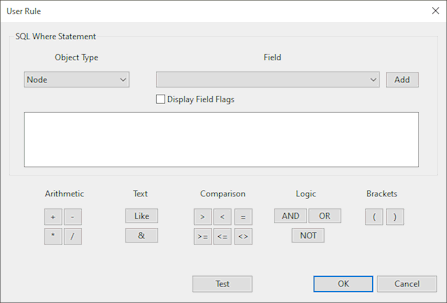Validation Rule Editor Dialog
This dialog is used to create and edit user defined validation rules.
The dialog is
launched from the
The editor is fairly self explanatory. A list of network objects is contained in the Object Type field while Field contains a list of data fields applicable to the selected type of object. SQL like expressions can be set up using the Field list and the various operator buttons. Values to test against should be typed in manually. You can, if you wish, type entire expressions into the 'Expression' box.
Use the Test button to check the syntax of the expression you have entered.
For further information about setting up user defined rules, see