Destination Layer Selection Dialog
This dialog is used to copy themes across object layers. It is displayed when you click OK in the Copy Sub Themes dialog.
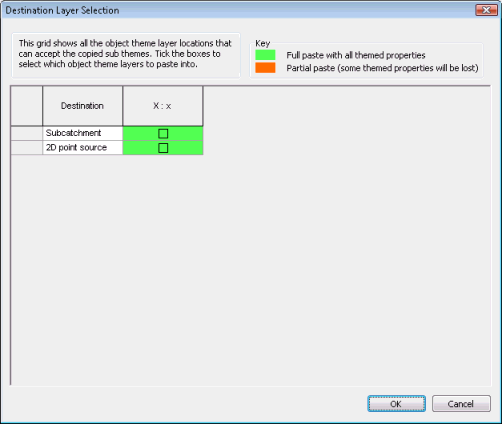
The dialog shows the destination object layers that are compatible with the fields of the themes that have been selected to be copied.
- Select the appropriate destination layers by checking the desired checkboxes. The colour key indicates whether a full paste or a partial paste will be performed.
- Click OK.
The copied sub themes will be added to the destination object layers and will appear in their Layer Theme Editor dialog.
