Object Commit Details Dialog
This dialog displays more detail about what changes were made to a single network object in the master database during a single commit operation. The dialog is displayed when you click the Details button on the Commit History Dialog when viewing the commit history of a single object.
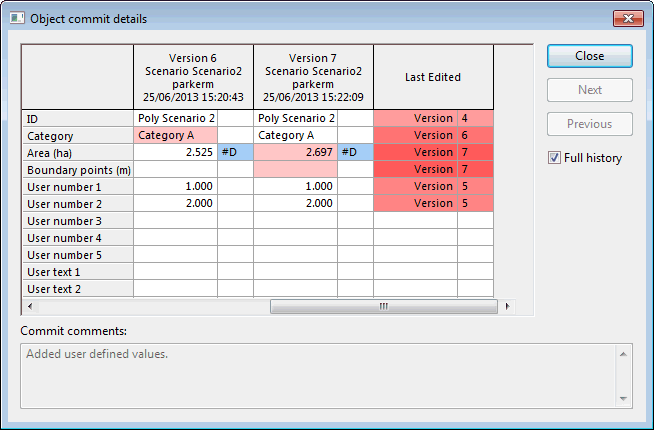
Example of Object commit details dialog when the Full history button has been clicked
You can use the Next and Previous buttons to view details of the next and previous commit in the sequence listed on the Commit History Dialog.
The Full history button allows users to view the full commit history for the selected network object. When this option is enabled, the Object commit details dialog displays a grid with all the versions of the object as well as a Last Edited column containing in red the version number at which fields were last edited. Edits between versions are highlighted in pink and column headers contain additional edit information (scenario the object is in, username of the user who made the edit and date/ time of the edit). When hovering over values in the Last Edited column a tooltip will be displayed with the same information as the corresponding column header.

Base commits are all shown before scenario commits in the dialog. As for the Commit History Dialog, the order in which commits are listed is based on the order of precedence for scenario objects rather than chronological order.
See Viewing the Commit History for more details.
