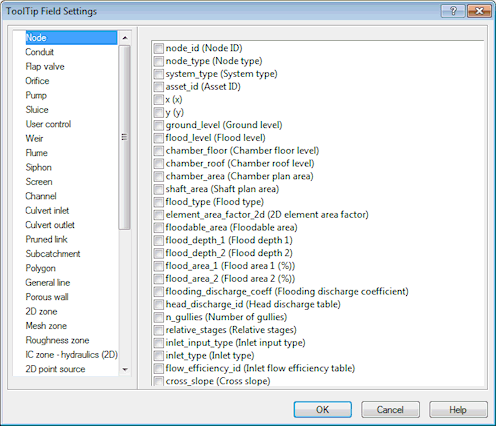ToolTip Field Settings Dialog
The dialog is displayed when you click Tooltip Fields on the Auto Labels and Tooltips page of the GeoPlan Properties dialog. It is used to change the settings for tooltips on the GeoPlan View.
Network object types are listed on the left side of the dialog. Fields applicable to the currently selected object type are displayed on the right side of the dialog.
- Check the box next to a field on the right side of the dialog to display it in tooltips for the currently selected object type.
- By default, and if you have not made any changes to the tooltips, if the Interactive tooltips option is checked on the Auto Labels and Tooltips page of the GeoPlan Properties dialog, the object IDs will appear in the tooltips.
- If you also click Tooltip Fields and select fields from the Tooltip Field Settings dialog, these selected fields will also be displayed in the tooltips on the GeoPlan View.
See Customising Tooltips for more details.