About BalanceNet simulations
The BalanceNet functionality in InfoWorks WS Pro allows automated optimisation of a selection of pumping stations. A BalanceNet optimisation simulation is carried out to determine pump schedules that minimise electricity costs while maintaining reservoir volume and meter and pipe flow constraints.
BalanceNet is a real-time operations optimisation software that can assist water utilities in improving the efficiency of their distribution systems and ensuring more reliable operations at maximum cost savings. BalanceNet helps producing the best possible pumping schedules with minimum effort, reduced labour requirements, and significant cost savings. It uniquely combines an optimised mass balance model with an advanced network solver to quickly produce a set of near optimal solutions for improving system operations. The network solver automatically defines the mass balance model, accounting for changes in demand, controls and other factors in each time step. The mass balance model is then optimised using genetic algorithms.
Describing in detail the mass balance model is not in the scope of this help file. However the following points are worth mentioning:
- Hydraulic grouping - Hydraulic grouping of pumps is performed at the beginning of the run by the hydraulic engine. Hydraulic grouping is a vital step as it can greatly reduce the number of hydraulic interactions that need to be calculated, which in turn will make parameterisation faster. The engine calculates grouping by performing a large scale parameterisation at the first time step to detect hydraulic interactions. There are numerous potential interactions but only a few will be considered as important. The grouping allows the vast majority of interactions to be ignored in subsequent time steps, which will save time when carrying out full BalanceNet runs. Pump grouping can subsequently be viewed and fine tuned in the BalanceNet Pump Grouping Wizard.
- Potential, instantaneous effect of pumps - The immediate effect, on a reservoir, of a pump being on or off is measured. A particular pump may have strong potential instantaneous effect on one reservoir, but no effect on another reservoir
- Parameterisation at each time step - Effect of pumps may be weaker in a different time step, perhaps because the reservoir level is higher at that time. For this reason, parameterisation is implemented at each time step.
- Hydraulic interaction - A pump running in parallel with another pump will reduce the instantaneous effect of that pump, so hydraulic interactions must also be parameterised at each time step. The efficiency of measuring hydraulic interaction is improved by recognising hydraulic groupings (see above).
- Electricity and other costs - These costs are calculated at the same time as parameterisation. For example, the engine calculates the cost of having a pump on during a particular time step. These costs are input into the optimisation.
- Parameter interpolation - This is carried out within the mass balance model to improve the accuracy of the relationship between, for example, reservoir levels and pump flows.
For more information please refer to the scientific papers by McCormick and Powell (2003 and 2004) and Boulos & al (2001).
At the end of the BalanceNet run, the BalanceNet optimiser will rerun the simulation that has given the best schedule and save the results. If a checked out control has been used and the Update Control Data option has been checked in the BalanceNet Options dialog, the checked out control data will be updated with the pumping schedules from the simulation.
The optimised profiles are also written to a file with the extension IWLOPT in the results directory. This file can be used at a later date to update control data.
Note: If the Update Control Data option is not used, updated pumping schedules will not be available from simulation results. Pumping schedules displayed from the Pump Station property sheet of the simulation will be the schedules that existed before running the simulation.
If the optimisation run is interrupted , the simulation giving the best schedule found so far will be rerun and the results saved and used to update control data (if Update Control Data has been selected).
BalanceNet runs are easily identifiable in the Model Group window tree by their golden yellow icon.
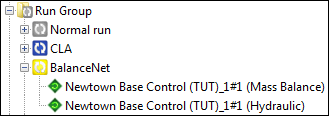
Each BalanceNet run contains two simulations and two log files (one for each set of results):
- Mass balance mode results - The simulation is named after the network with the words (Mass Balance) appended to it. This set contains the results generated by the best schedules within the mass balance optimisation and as such represents only a subset of the full results (see below). Looking at the mass balance results is useful to check whether there is good match between the behaviour of hydraulic and mass balance models.
- Hydraulic results - The hydraulic simulation name has the word (Hydraulic) appended to the network name to denote that the simulation comes from the hydraulic engine. It consists of the full set of results for the best schedule.
Tip: BalanceNet runs for which the Pump Grouping Only option has been enabled on the BalanceNet Options dialog will contain only one simulation (the Mass Balance simulation).
To view the log results of a previously run simulation, right-click the simulation, select Open as and select Log Results:
- The mass balance log shows in particular the random number seed and the electricity costs for trials where the cost is improved.
- The hydraulic log shows in a particular the average differences between the mass balance model and the hydraulic model. This is expressed as a percentage for the levels of each reservoir. These figures provide a good measure of the convergence between both models.
The BalanceNet Pump Grouping Wizard option is available for every mass balance simulation. Selecting this option allows you to open the BalanceNet Pump Grouping Wizard for that particular mass balance simulation. In the wizard, you cannot only see the pump groups automatically generated by the InfoWorks WS Pro engine, but also further reduce the number of pump combinations to speed up the optimisation process.
In addition, a BalanceNet schedule option is available from the Open as option for both the mass balance simulation and the hydraulic simulation of a BalanceNet run. Selecting this option opens a file containing a list of times and pump states for each optimised pump:
- Object type; always wn_ctl_pst
- Object ID
- Number of schedule pairs
- For each schedule pair, date/time (numeric) and pump status
Either the mass balance simulation or the hydraulic simulation can be used as the default simulation for a baseline because they reference the same control data and run objects.
Note that BalanceNet constraints can be made updatable by live data. Refer to Baseline property sheet for more information.

