Updating control data from a BalanceNet simulation
You can update control data using data from BalanceNet simulations. BalanceNet simulations are used to determine pump schedules that minimise electricity costs whilst maintaining reservoir volume and meter and pipe flow constraints. If the BalanceNet results are satisfactory, users can choose to update the control used in the simulation with these optimised pump schedules:
- Check out a Control Set.
- Right click it and select Update from BalanceNet Simulation from the context menu. This will display the Select BalanceNet Simulation dialog.
- Select the desired BalanceNet simulation from the master database and click OK.
- The corresponding schedule file saved at simulation time (.iwlopt file) is used to update the control.
- A confirmation message is displayed informing the user of the number of objects updated.
- Click OK to close it.
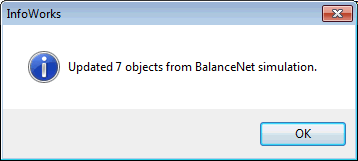
Please note that it is also possible to automatically update a control used in a BalanceNet simulation before the simulation is actually carried out. This is done at run configuration time, by enabling the Update Control Data option of the BalanceNet Options dialog. Once the simulation is completed, the control will be automatically updated with the best pump schedule determined by the BalanceNet optimiser.


