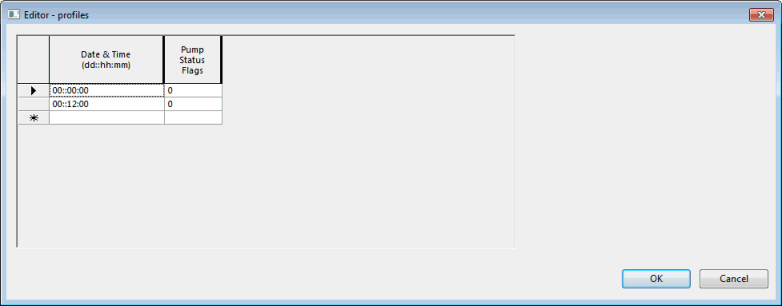Editors
Editors are grids or profiles that are displayed when the  button is invoked for a field in the Fields page of the Baseline Property Sheet (The fields present on the editor depend on the selected network / database object).
button is invoked for a field in the Fields page of the Baseline Property Sheet (The fields present on the editor depend on the selected network / database object).

It is important to highlight that whenever a date / time column is present, the date(dd) is relative to the simulation whereas the time (hh:mm:ss) is absolute.
Editor data can only be edited:
- If they related to a checked-in network and checked-in control.
- In a checked-out baseline.
BalanceNet Volume Constraint editor
The BalanceNet Volume Constraints editor is used to view and edit BalanceNet constraints for pumping stations, meters and pipes.
The editor is displayed:
- On the BalanceNet page of the network object property sheet.
- When the
 button adjacent to the BalanceNet Volume Constraints field is invoked in the Fields page of the Baseline Property Sheet.
button adjacent to the BalanceNet Volume Constraints field is invoked in the Fields page of the Baseline Property Sheet.
| Field | Description |
|---|---|
|
Name |
Unique identifier for the constraint. |
|
Time Period |
Length of time over which the constraint is considered. Permitted values are:
|
|
Reset Time |
Indicates when the constraint is reset (for example every day at 3am). |
|
Reset Weekday |
Only applies when Time Period is set to Week.
Day of the week when the constraint is reset. |
|
Reset Day |
Only applies to monthly and yearly constraints Day of the month the constraint is reset. |
|
Reset Month |
Only applies to yearly constraints
Month in which the constraint is reset |
|
Initial Volume |
Initial volume at the beginning of the BalanceNet simulation. |
|
Min / Max |
Indicates whether this is a minimum or maximum constraint. |
|
Min / Max Volume |
Minimum or maximum volume constraint. |
Refer to BalanceNet Simulations for more information.
Live Data Feeds Editor
The Live Data Feeds editor is used to associate Live Data Feeds to the BalanceNet volume constraints.
The editor is displayed when the  button adjacent to the Live Data Feeds field is selected for the BalanceNet Volume Constraints row of the Fields page of the Baseline Property Sheet for the network object of interest.
button adjacent to the Live Data Feeds field is selected for the BalanceNet Volume Constraints row of the Fields page of the Baseline Property Sheet for the network object of interest.
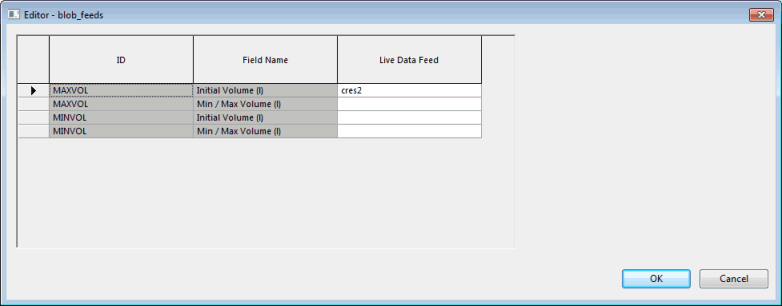
| Field | Description |
|---|---|
|
ID |
Constraint ID. Permitted values are the constraint names defined in the Name field of the BalanceNet Constraint Editor. |
|
Field Name |
Each constraint can have the two following BalanceNet fields:
|
|
Live Data Feed |
Live Data Feed associated with the BalanceNet constraint. Permitted values are feeds specified in the Live Data Feed View of the Live Data Configuration objects in use in the Baseline. |