About wells
The Well node allows modelling of wells and boreholes. The Well node is connected to a pumping station as an upstream connection.
Head at the node is either:
For more information on modelling of Wells / Boreholes in InfoWorks WS Pro, see Well Control page and Well data fields.
Calculation of head from drawdown curve
When the well is pumped, a typically cone shaped depression occurs in the water table in the vicinity of the well. The water level in the well will depend on the flow pumped from the well and aquifer parameters.
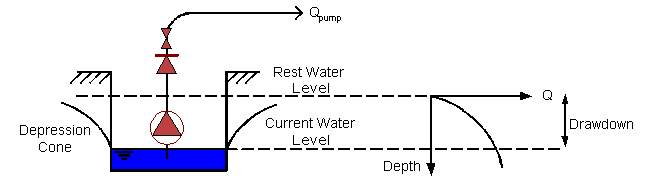
Drawdown of Water Table around a Well
Drawdown is the difference between the pumping water level and the Rest Water Level (non-pumping water level).
A Flow-Drawdown curve can be determined from observed steady state well water levels at a number of flows.
The head at the well is calculated by InfoWorks WS as:
|
|
Where: RWL = Rest Water Level D(Q) = Drawdown depth for current pumped flow |
A disadvantage of this method is that a change in pumped flow will result in an instantaneous change in water level, whereas the change in water level would normally occur over time depending on aquifer parameters.
However, as pumping from wells is usually designed at steady constant rates against constant head, (for example to a Contact Tank), this method should be acceptable for the majority of cases.
Head assigned from tme-profile
A profile of Head values against Date/Time can be assigned to the Well node. In this case the Well will operate in a similar way to a Fixed Head Node.
The profile can be entered manually or imported from observed data. See Well Control Page for more information.
