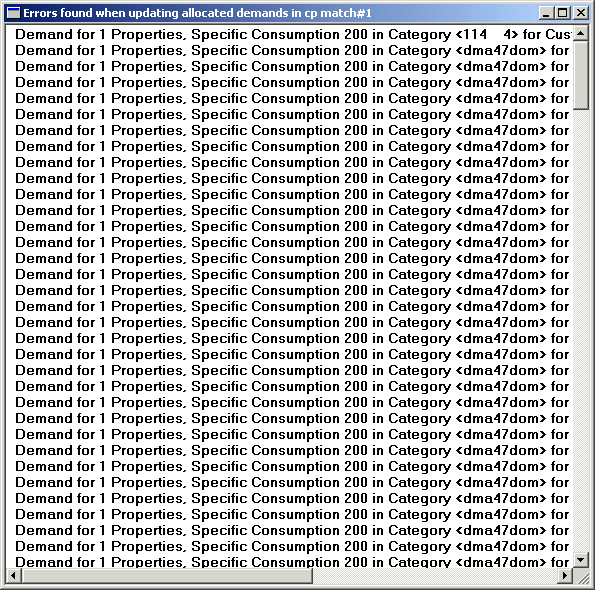Allocated demands error log
The allocated demands error log appears when checking out a network if there are errors in the customer point based demand.
When a network is checked out, InfoWorks WS Pro reviews all allocated customer points to ensure that the customer point demand has been assigned correctly to nodes. If data for a customer point is not found at the node to which it is allocated, an error message will appear in the error log. Category Type (specific consumption/average demand/demand factor) and User Category should match exactly for the customer point.
The main cause of errors is due to customer point demand being edited at the node rather than the customer point (possible in versions earlier than version 5.0). Editing data on the Node Demand page does not update customer point data.

InfoWorks WS Pro assumes that the customer point information
is correct. Demand entries will be created at nodes for any allocated
points where the customer point demand data does not exactly match the
demand data at the node to which the customer point is allocated. This
may result in duplicate demand at nodes.
The user should review the allocated demands error messages
to decide which value is correct - the value from the customer points
or that defined at the nodes.
Right click the error log for the option to export the log to text file for review at a later date.
Examples of allocated demands error messages
|
Demand for 1 Properties, Specific Consumption <X> in Category <Y> for Customer Point <CP> not found at Node <N>. |
The customer point demand for customer point CP could not be found at node N. This may be due to specific consumption X or demand category Y being edited at the node rather than the customer point. InfoWorks WS Pro assumes that the customer point information is correct and will create a demand entry for the customer point at node N.
|
Average Demand <X> in Category <Y> for Customer Point <CP> not found at Node <N>. |
The customer point demand for customer point CP could not be found at node N. This may be due to demand category type being edited at the node rather than the customer point. InfoWorks WS Proassumes that the customer point information is correct and will create a demand entry for the customer point at node N.