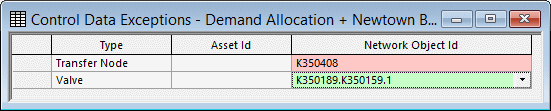Control Data Exceptions view
This view is displayed when orphan control data is discovered. You can reattach the orphan data to a valid network object, or delete the orphan data, from this view.
There is also the option to reattach orphan data to a network object by matching the Asset ID in the Control Data to the network object Asset ID.
There are two ways that you can check whether orphan control data exists:
- when you associate a control data set with a network, the test is carried out automatically.
- you can test for orphan control data at any time by choosing Network | Control data exceptions.
For full instructions on dealing with orphaned control data, seeDealing with orphan control data.