Copy Sub Themes dialog
This dialog is used to copy themes across object layers.
The dialog shows a list of currently visible themes, and any other themes that have been set up for the network during the current InfoWorks WS Pro session.
The dialog is displayed when the copy button  of the Layers and Themes page of the GeoPlan Properties and Themes dialog is clicked.
of the Layers and Themes page of the GeoPlan Properties and Themes dialog is clicked.
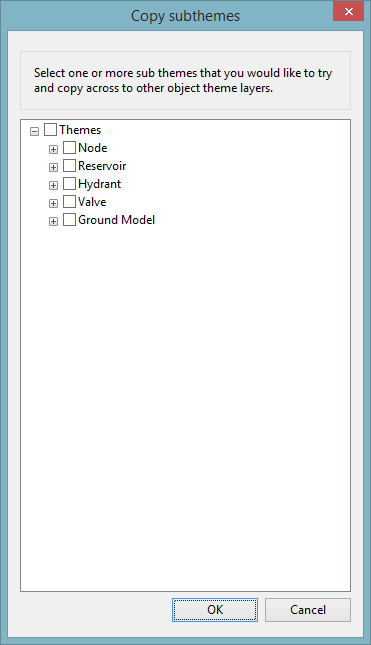
| Item | Description |
|---|---|
| Themes tree | Tick the checkbox next to every theme you want to copy. |
