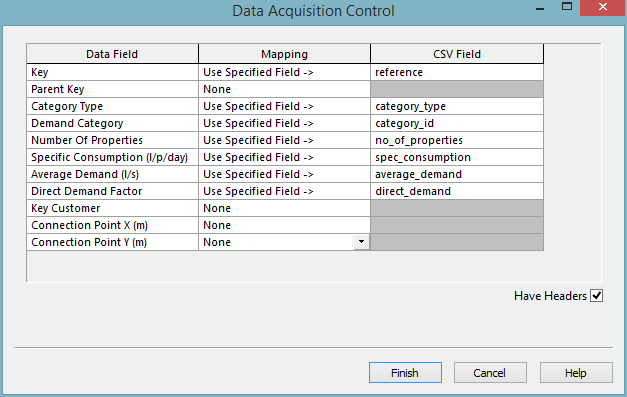Demand Update Wizard - Data Acquisition Control page
The Static Demand Update Wizard is used to update demand data imported as Customer Points using data in CSV files.
The wizard is displayed by selecting Static Demand Update from the Model menu. The Model menu is only visible when there is a network open, and one of the network views is the Current Active WindowThe current Active Window in any Microsoft Windows application has a differently coloured title bar to all the other windows. In the default colour scheme, the active window title bar is blue, all other windows have a grey title bar..
The Acquire Page is the second and last page on the wizard.
The Acquire Page is used to map fields in the CSV data onto fields in the Customer Point table of the InfoWorks master database. The grid has three columns:
- Data Field - read only list of the InfoWorks database fields
- Mapping - whether the field is connected to CSV data or not. The two options are None or Use Specified Field->.
- CSV Field - the index number of the field in the CSV data. Field index numbers begin with 1. If the CSV file contains headers, check the Have Headers option to use headers instead of index numbers.
The Key field must be mapped. If the Key value does not match a customer point already in the database the record is ignored.
The other fields in the Customer Point table that can be updated are:
- Category Type
- User Category
- Number of Properties
- Specific Consumption
- Average Demand
- Direct Demand Factor
Map other fields in the CSV file, depending on what information it contains. All relevant data must be contained in the CSV file. Changes cannot be made to the imported data before update takes place.
For details about what should be in these fields, see the Customer Point Data Fields topic.
Click Finish to carry out the update process.

If you map a field, and the imported field is not empty, imported data will always overwrite data already in the customer point. If demand from the customer point has been allocated to a node, the node will also be updated.