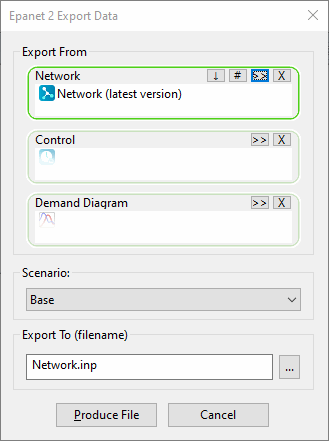EPANET 2 Export Data dialog
This dialog is displayed when exporting a network to an EPANET v2 file.
| Item | Description | ||||||
|---|---|---|---|---|---|---|---|
| Export From |
|
||||||
| Scenario | If the network has more than one scenario, you can choose which one to include in the export from the dropdown list. | ||||||
| Export To (filename) |
The text box contains a suggested name for the export file. You can change this name if you want to. The ellipsis button opens a standard Windows Save As dialog for selecting the location to which the file is to be exported. |
||||||
| Produce File | Carries out the export. |