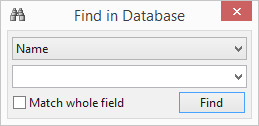Find In Database dialog
The Find In Database dialog is used when searching for database items in the tree view of the Model Group window or the Master Group window.
| Item | Description |
|---|---|
| Property (drop-down list) |
Select the property of the database item you want to find. The options are:
|
| Input box | Type in the text to be searched for. |
| Match whole field | Check if you want results that exactly match all words entered into the input box. |
| Find (button) | Click to display results (if any) in a Results window beneath the current window. |