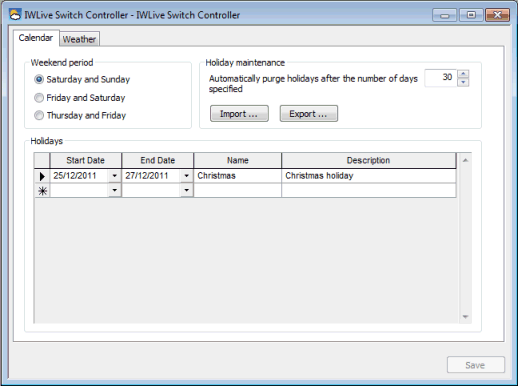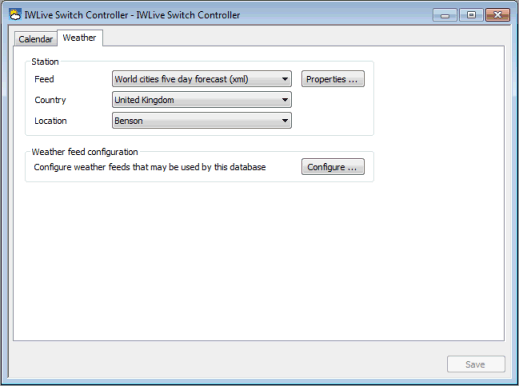IWLive Switch Controller dialog
The IWLive Switch Controller dialog is used to set up links to weather feeds and to customise calendar information. The information is used to determine selection of Switch Object database items to be used in IWLive Pro projection simulations.
The dialog contains the following pages:
- Calendar Page - used to define weekend days and holidays
- Weather Page - used to set up connection to weather feed
Calendar Page
The calendar page is used to customise calendar information by defining weekend days and holidays.
|
Weekend period |
Select an option to define which days of the week comprise a weekend (Saturday and Sunday by default). |
||||||||||||||||
|
Holiday maintenance |
The Holiday maintenance section contains housekeeping and import / export options:
The .csv format for import / export is shown below:
|
||||||||||||||||
|
Holidays grid |
The Holidays grid is used to define holiday periods of a day or more:
Right click in grid to display a context menu allowing cut, copy, paste and sorting of rows. Right click left hand side of row to display a context menu allowing insertion and deletion of rows. |
Weather Page
All fields on the weather page must be defined.
|
Weather Feed |
List of weather feeds currently enabled for selection by the Weather Feed Configuration dialog. |
|
Country |
List of countries supported by the selected weather feed |
|
Location |
List of cities and other locations supported by the selected weather feed |
|
Properties |
Click the Properties button to set the connection properties of the currently selected weather feed. The Weather Feed Properties dialog will be displayed. |
|
Configure |
Click the Configure button to select one or more weather feeds for use with the database. The Weather Feed Configuration dialog will be displayed. |