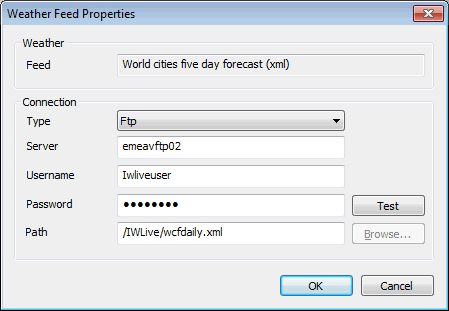Weather Feed Properties dialog
The Weather Feed Properties dialog is used to set the connection properties of the weather feed currently selected in the Weather Feed Configuration dialog or the IWLive Switch Controller dialog.
The dialog is displayed in the following cases:
- when the Properties button is clicked on the IWLive Switch Controller dialog
- when the Properties button is clicked on the Weather Feed Configuration dialog
|
Weather Feed |
Read-only. This is the weather feed name. Please refer to the Weather Feed Configuration dialog topic for a list of available feeds. |
|
Connection Type |
The options are:
|
|
Server |
Name of ftp server |
|
Username |
Username to log on to ftp server |
|
Password |
Enabled when connection Type is set to Ftp. Password associated with the specified user |
|
Path |
Path to weather feed data (directory or file). If referencing a directory location, the path must end in either a slash ('/') or backslash character ('\'), e.g. \IWLive\ or /IWLive/. |
|
Test button |
Enabled when connection Type is set to Ftp. Click the Test button to test the connection to the specified ftp server. |
|
Browse button |
Enabled when connection Type is set to File. Click the Browse button to display a standard file open dialog. Select the file containing the weather feed data and click Open. |