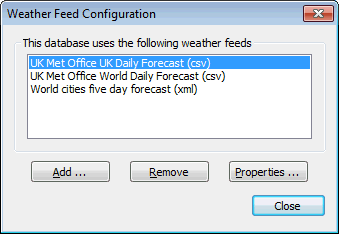Weather Feed Configuration dialog
The Weather Feed Configuration dialog is used to manage weather feeds for use in switch controllers. Weather feeds can be enabled, disabled and their properties configured in this dialog.
The dialog is displayed when the Configuration button is clicked on the IWLive Switch Controller dialog.
| Field | Description |
|---|---|
|
Weather Feed List |
Enabled (=added) weather feeds. The following weather feeds are currently available for use:
|
|
Add |
Add (= enable) weather feeds. This displays the Add Weather Feed dialog allowing selection of weather feeds for enabling. This dialog containing all the system-defined weather feeds that have not been enabled. |
|
Remove |
Remove (=disable) the selected weather feed from the list. This makes the weather feed unavailable for use but does not delete its properties so it can be re-enabled at a later date without a need for re-configuration. 
Please Note
No checks are performed at disabling time to see if removed weather feeds are referenced by any switch controllers. All switch controllers will continue to reference their configured weather feed regardless if it is enabled or disabled. |
|
Properties |
Display the Weather Feed Properties dialog for the selected weather feed. This dialog is used to set the connection properties to the server providing the forecast data. |
|
Close |
Close the dialog. |